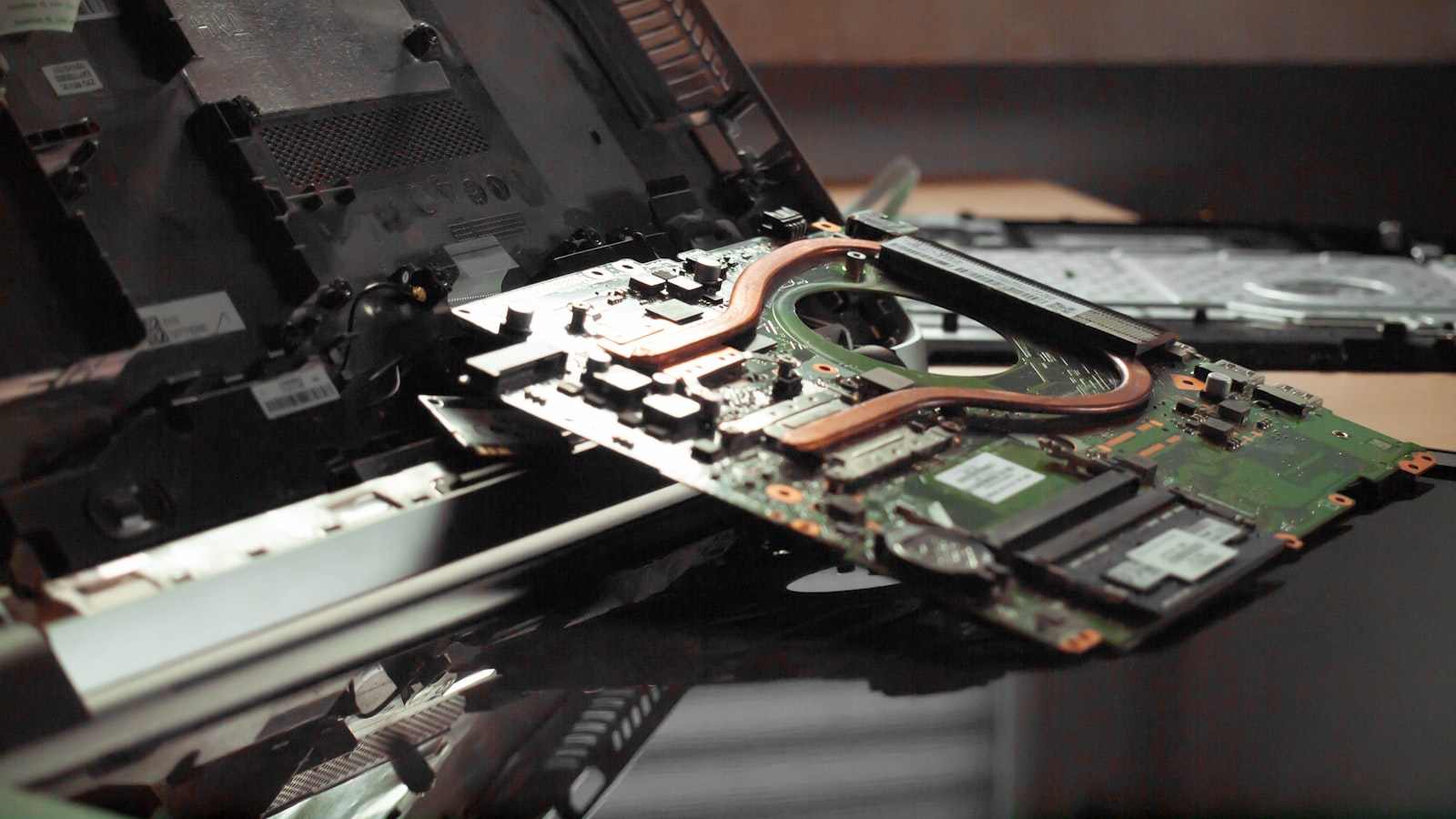Introduction to Protel PCB
Protel PCB, also known as Altium Designer, is a powerful electronic design automation (EDA) software package used for designing printed circuit boards (PCBs). It is widely used by engineers, designers, and hobbyists to create high-quality PCBs for various applications, ranging from simple electronic projects to complex industrial systems.
What is a PCB?
A printed circuit board (PCB) is a flat board made of insulating material, such as fiberglass or plastic, with conductive copper tracks printed on its surface. These tracks connect various electronic components, such as resistors, capacitors, integrated circuits (ICs), and connectors, to form a complete electronic circuit. PCBs are essential in modern electronics as they provide a reliable and efficient way to interconnect components and create compact, robust designs.
History of Protel PCB
Protel PCB has a rich history dating back to the 1980s. The software was initially developed by Protel Systems Pty Ltd, an Australian company founded in 1985. In its early days, Protel PCB was known for its user-friendly interface and advanced features, which set it apart from other PCB design tools available at the time.
In 2001, Altium Limited acquired Protel Systems, and the software was rebranded as Altium Designer. Since then, Altium has continued to develop and improve the software, adding new features and capabilities to meet the evolving needs of the electronics industry.
Key Features of Protel PCB
Protel PCB offers a comprehensive set of features that enable users to design, simulate, and manufacture high-quality PCBs efficiently. Some of the key features include:
Schematic Capture
Protel PCB’s schematic capture tool allows users to create electronic schematics quickly and easily. The software provides a wide range of built-in components and symbols, as well as the ability to create custom components. Users can also import schematics from other EDA tools or create hierarchical designs for complex projects.
PCB Layout
The PCB layout feature in Protel PCB is one of its most powerful and versatile tools. It allows users to create complex, multi-layer PCB designs with ease. The software offers a wide range of routing and placement options, including automatic and interactive routing, component placement, and design rule checking (DRC) to ensure the design meets manufacturing requirements.
3D Visualization
Protel PCB includes a built-in 3D visualization tool that allows users to view their PCB designs in a realistic, three-dimensional environment. This feature is particularly useful for assessing component placement, checking clearances, and identifying potential issues before manufacturing.
Simulation and Analysis
Protel PCB offers various simulation and analysis tools to help users validate their designs before manufacturing. These tools include:
- Signal integrity analysis
- Thermal analysis
- Electromagnetic compatibility (EMC) analysis
- Power integrity analysis
By using these tools, designers can identify and resolve potential issues early in the design process, saving time and reducing the risk of costly redesigns.
Manufacturing Output
Once a PCB design is complete, Protel PCB can generate various manufacturing output files, such as Gerber files, drill files, and assembly drawings. These files can be sent directly to a PCB manufacturer for production, ensuring a smooth transition from design to manufacturing.

Advantages of Using Protel PCB
Using Protel PCB for electronic design offers several advantages, including:
User-Friendly Interface
Protel PCB features a user-friendly interface that is easy to navigate and customize. The software’s intuitive layout and workflow make it accessible to both novice and experienced users, reducing the learning curve and increasing productivity.
Extensive Component Libraries
Protel PCB comes with an extensive library of built-in components and symbols, covering a wide range of electronic components from various manufacturers. These libraries can be easily updated and expanded, ensuring that users have access to the latest components for their designs.
Collaborative Design
Protel PCB supports collaborative design, allowing multiple users to work on the same project simultaneously. This feature is particularly useful for large, complex projects that require input from multiple team members or departments.
Integration with Other Tools
Protel PCB integrates seamlessly with other EDA tools and software packages, such as mechanical CAD (MCAD) tools, simulation software, and version control systems. This integration allows users to streamline their design process and ensure data consistency across different platforms.
Continuous Improvement
Altium, the company behind Protel PCB, is committed to continuously improving the software and adding new features based on user feedback and industry trends. This commitment ensures that Protel PCB remains a cutting-edge tool for electronic design, adapting to the evolving needs of the electronics industry.
Applications of Protel PCB
Protel PCB is used in a wide range of industries and applications, including:
Consumer Electronics
Protel PCB is widely used in the design of consumer electronics, such as smartphones, tablets, wearables, and home appliances. The software’s advanced features and capabilities enable designers to create compact, high-performance PCBs that meet the demanding requirements of these products.
Industrial Automation
In the industrial automation sector, Protel PCB is used to design PCBs for control systems, sensors, and communication devices. The software’s simulation and analysis tools are particularly useful in this context, as they help designers ensure the reliability and robustness of their designs in harsh industrial environments.
Automotive Electronics
Protel PCB is also used in the automotive industry to design PCBs for various applications, such as engine control units (ECUs), infotainment systems, and advanced driver assistance systems (ADAS). The software’s ability to handle complex, multi-layer designs and its support for industry-specific standards make it well-suited for automotive electronics design.
Medical Devices
In the medical device industry, Protel PCB is used to design PCBs for a wide range of applications, from diagnostic equipment to implantable devices. The software’s advanced features, such as 3D visualization and simulation tools, help designers create reliable, high-quality PCBs that meet the stringent requirements of the medical industry.
Aerospace and Defense
Protel PCB is also used in the aerospace and defense industries to design PCBs for various applications, such as avionics, communication systems, and military equipment. The software’s ability to handle complex, high-speed designs and its support for industry-specific standards make it an essential tool in these sectors.
Learning and Support Resources for Protel PCB
For users looking to learn Protel PCB or enhance their skills, there are numerous resources available, including:
Official Altium Documentation
Altium provides extensive documentation for Protel PCB, including user guides, tutorials, and reference materials. These resources cover all aspects of the software, from basic functionality to advanced features, and are regularly updated to reflect the latest software versions.
Online Courses and Tutorials
There are many online courses and tutorials available for learning Protel PCB, ranging from beginner to advanced levels. These resources often include video lessons, hands-on exercises, and sample projects to help users gain practical experience with the software.
User Forums and Communities
Protel PCB has a large and active user community, with numerous online forums and discussion groups where users can ask questions, share knowledge, and collaborate on projects. These communities are an invaluable resource for troubleshooting, learning best practices, and staying up-to-date with the latest developments in the software.
Professional Training and Certification
Altium offers professional training and certification programs for Protel PCB, which provide users with in-depth knowledge and hands-on experience with the software. These programs are designed for individuals and organizations looking to enhance their skills and demonstrate their expertise in using Protel PCB.
Frequently Asked Questions (FAQ)
-
What is the difference between Protel PCB and Altium Designer?
Protel PCB and Altium Designer are essentially the same software. Protel PCB was the original name of the software, but it was rebranded as Altium Designer after Altium Limited acquired Protel Systems in 2001. The terms are often used interchangeably. -
Is Protel PCB suitable for beginners?
While Protel PCB is a powerful and feature-rich software, it is also known for its user-friendly interface and extensive learning resources. As a result, it is accessible to beginners who are willing to invest time in learning the software. Many users find that the intuitive workflow and extensive documentation make it easier to get started with Protel PCB compared to other EDA tools. -
What are the system requirements for running Protel PCB?
The system requirements for running Protel PCB depend on the specific version of the software and the complexity of the projects being designed. However, in general, the recommended system requirements include a modern multi-core processor, at least 8 GB of RAM, a dedicated graphics card, and a large, high-resolution display. Detailed system requirements can be found on the official Altium website. -
How much does Protel PCB cost?
The cost of Protel PCB depends on the specific license type and the number of users. Altium offers various licensing options, including perpetual licenses, subscription-based licenses, and academic licenses. Detailed pricing information can be found on the official Altium website or by contacting an Altium sales representative. -
Is there a free version of Protel PCB available?
Altium does not offer a free version of Protel PCB. However, the company does provide a free trial version of the software, which allows users to explore its features and capabilities for a limited time. Additionally, Altium offers discounted licenses for students and educational institutions to support learning and research in the field of electronic design.
Conclusion
Protel PCB, also known as Altium Designer, is a powerful and versatile EDA software package used for designing high-quality printed circuit boards. With its user-friendly interface, extensive component libraries, and advanced features, such as 3D visualization and simulation tools, Protel PCB has become an essential tool for engineers, designers, and hobbyists across various industries.
Whether you are working on consumer electronics, industrial automation, automotive systems, medical devices, or aerospace and defense projects, Protel PCB offers the capabilities and flexibility needed to create reliable, high-performance PCBs efficiently.
By leveraging the numerous learning and support resources available, including official documentation, online courses, user communities, and professional training programs, users can quickly master Protel PCB and unlock its full potential for their electronic design projects.
As the electronics industry continues to evolve, Protel PCB remains at the forefront of PCB design technology, continuously adapting and improving to meet the ever-changing needs of designers and manufacturers worldwide.