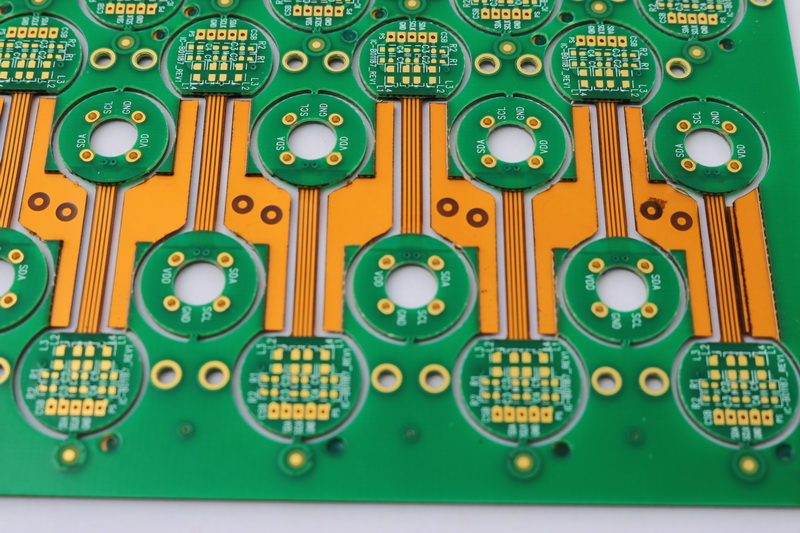How to order Express PCB
Introduction to ExpressPCB
ExpressPCB (www.expresspcb.com) is an online PCB fabrication service that provides fast and affordable printed circuit boards for hackers, makers, engineers, students and hobbyists. They specialize in producing custom PCB boards with no minimum order quantity in record turnaround times starting at just 24 hours.
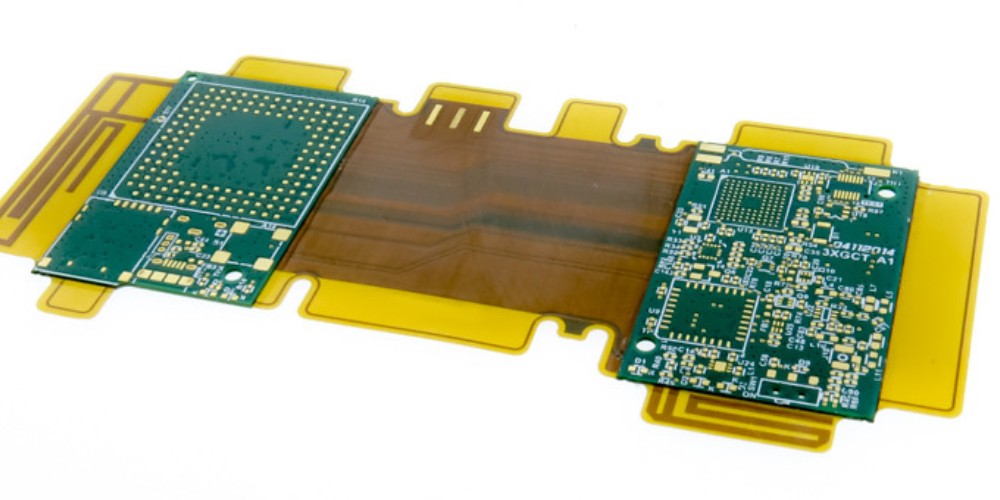
Founded in 1998, ExpressPCB aims to make PCB prototyping easy and accessible to everyone by keeping their ordering process simple and prices extremely low. They have state-of-the-art fabrication facilities in California and offer both single and double sided PCBs in as fast as 1 day.
Some of the key benefits of using ExpressPCB include:
- No minimum order quantity – Order 1 PCB for the same unit price
- 24 hour turnaround available on basic boards
- Easy online ordering through website
- Free CAD software to design circuit and PCB
- Price match guarantee
- Flexible shipping options
In this comprehensive guide, we will walk through the complete process of ordering custom designed PCBs from ExpressPCB – from creating the circuit schematic to final PCB delivery.
Prerequisites Before Ordering
Before jumping into the PCB ordering process on ExpressPCB, you need:
- Circuit Schematic Diagram – This diagram contains all the connectivity and component information for your electronics design. You can create it using various circuit design software or also draw by hand.
- PCB Layout Files – These include Gerber files describing solder pad location, track layouts, drill data as well component placement for circuit fabrication. They are generated from PCB Design software after completing board layout.
If you have the circuit schematic and PCB layout files ready, you can directly proceed to the ordering process outlined in next sections.
However if you still need to design your board, ExpressPCB offers a full fledged free CAD software called ExpressPCB Plus that allows you to:
- Import schematics
- Design multilayer PCBs
- Intelligent component placement and routing
- Auto-generate Gerber and drill files
So you can utilize this to create both the schematic and layout on their own software itself. Instructions to download and use ExpressPCB Plus is included later below.
Step-by-Step Guide to Order PCBs from ExpressPCB
Follow below 6 steps to order custom designed PCBs from ExpressPCB with ease:
Step 1) Select PCB Parameters
Go to ExpressPCB Website and click on “Order Now”. This will open the EasyEDA PCB ordering page.
Here first select the required parameters for your PCB board:
| PCB Type | Single Sided, Double Sided or Multilayer (2 to 6 layers) |
| Board Shape | Rectangle, Circle, Oval etc. |
| Dimensions | Inches or MM |
| Number of Boards | Quantity (1 to 10 boards for same price) |
| PCB Thickness | .6mm, .8mm, 1.0mm, 1.2mm, 1.6mm |
| PCB Color | Green, Red, Yellow, Black, White |
Table 1: PCB Selection Options on ExpressPCB Website
Based on the needs of your electronics project, choose suitable options from above.
Note that ExpressPCB provides any number of boards from 1 to 10 for the same unit price. This no minimum order quantity allows you to prototype even if needing only 1 test board without paying setup charges.
Step 2) Add PCB Finish Options
Next in the PCB customization menu, select any additional surface finish options:
- Soldermask Color – Green, Red, Yellow, Black, White, Blue
- Silkscreen Color – Used for printing component outlines, labels, markings etc.
- Plated Half-holes – For connectors or press-fit components
- Flexi or Rigid-Flex PCBs
- Stencil – For applying solder paste while assembling boards
These finish options are optional but useful to enhance the look or assembly of your designed boards. Choose whatever is applicable to your project requirements.
Step 3) Upload Gerber Design Files
After setting the PCB specifications, next need to provide the Gerber files for manufacturing.
Gerber files are generated from PCB layout software and contain copper layers, silkscreen, solder mask, drill and other fabrication data.
When your PCB design is complete, you need to export following files in Gerber format from the Layout tool:
- Copper Layers (Top, Bottom, Internal)
- Solder Mask Top
- Solder Mask Bottom
- Silkscreen Top
- Silkscreen Bottom
- Drill Drawing
- Drill Data
The file extensions are usually .GTL, .GTS, .GTO, .GBS, .GBP, .GDW and .TXT.
Upload all these Gerber files on the Order Now page in ExpressPCB website for fabrication. Ensure the filenames exactly match between your uploaded files and actual PCB data to avoid errors.
Note: If you used ExpressPCB’s own CAD software to design, then it will automatically generate the Gerber files so no need export again.
Step 4) Enter Order Details
In next Order Information section, you need to provide:
- Shipping Address – Where the fabricated PCBs will be delivered
- Shipping Method – USPS, UPS etc.
- Special Instructions – Any specific fabrication notes
Make sure to enter accurate contact and location details to avoid shipping issues.
And finally, add the order to Shopping Cart and proceed to checkout payment.
ExpressPCB accepts payment through:
- Visa / Mastercard / AMEX
- Paypal
- Purchase Orders (for companies)
Finish entering billing address and card or PayPal details to pay for the order.
Step 5) Track Order Status Online
Once payment is completed, you will receive an order confirmation mail from ExpressPCB with details like:
- Order Number
- Boards Ordered
- Price breakup
- Expected Completion Date
Use this order number to track current status anytime by entering it on their Track My Order page.
It will show present production stage along with expected ship date. If they need any clarification or re-upload of design files, they will contact you directly by email.
Step 6) Receive and Review PCB Boards
Based on production time plus shipping duration, your custom designed PCBs will be delivered within 5-7 working days from order date in most cases. For an additional fee, 24 Hour turnaround is also possible.
Open received package and inspect boards carefully to ensure:
- PCB material and thickness matches ordered
- All drill holes, tracks and solder pads are accurately fabricated
- Component outlines and labels printed correctly
- No short circuits or broken traces
- Correct board shape and dimensions
If any discrepancy, damage or manufacturing fault is found, contact ExpressPCB support immediately to determine next steps. They provide a Money Back Guarantee in case boards are not usable.
For any other concerns, you can reach their technical assistance at:
Call: (408) 496-1437
Email: [email protected]
With above 6 steps, you can easily order professionally made PCB prototype boards tailored for your electronics applications from ExpressPCB. Their simplified online ordering system makes the process hassle-free even for first timers.
Using ExpressPCB Plus Software
As mentioned previously, ExpressPCB offers their own Free CAD software “ExpressPCB Plus” that you can utilize to:
- Draw circuit schematic diagram
- Design PCB board layout
- Auto-generate Gerber fabrication and drill files
The easiest way is to download this software first and create both schematics and layouts fully before ordering PCB production.
Below are the steps to start using ExpressPCB Plus:
Download and Install Software
Go to ExpressPCB Software download page and get the latest installer for ExpressPCB Plus.
System Requirements:
- Operating System: Windows 10, 8, 7
- Disk Space: ~500 MB free space
- RAM: 2+ GB recommended
Run the downloaded .exe setup program and follow prompts to install ExpressPCB on your computer.
Note: It may require administrative privileges to complete installation
Create New PCB Project
Once software is ready, open ExpressPCB Plus to reach main workspace:

Here click File > New Project and enter details to start designing your board:
- Project Name
- Save Location
- Board Type: Single/Double sided
- Units: Inches or MM
- Dimensions
- Layers
This will initialize a new PCB project file to start editing.
Import Schematic Diagram
If you already created circuit schematic using other tools like Eagle, OrCad etc., import the SCH file in ExpressPCB Plus by:
File > Import Schematic
Else you can directly draw full schematic in ExpressPCB with components like:
- Power sources
- Microcontrollers
- Transistors
- Resistors, capacitors
- Switches, buttons
- Any other parts
Use wires to connect between components following your circuit logic.
Layout PCB Board
After completing schematic entry, the next stage is transforming the graphical diagram into physical PCB layout.
Switch to Layout Editor tab in ExpressPCB to arrange components and route tracks across board layers.
Key layout design steps involve:
- Placing parts as per schematic
- Routing tracks between pads
- Adding vias between layers
- Drawing keepout areas
- Checking Design Rule Checks
- Editing layers and silkscreen
Use autorouter or manually route all connections till completion.
Generate Gerber and Drill Files
On finishing board layout, you need to export fabrication and drilling files for PCB manufacturing.
In ExpressPCB Plus, simply click:
Output > Generate Fabrication Files
This will automatically create the industry standard RS-274X Gerber files containing entire board data to order fabrication from ExpressPCB or any other external PCB producer.

Likewise output drill drawing and Excellon drill file through Output > Generate Drill Drawing/File
Order PCB from Website
Once you have all Gerber and drill files generated, visit ExpressPCB Order Page and select specifications before uploading these files for production.
Pay order invoice and boards will get delivered within few days.
Frequently Asked Questions
Here are some common queries around ordering PCB boards from ExpressPCB:
Q1. What are the payment options to buy PCBs?
You can pay for PCB orders on ExpressPCB through:
- Credit/Debit Cards – Visa, MasterCard, American Express
- PayPal – Instant online transfer
- Purchase Order – For companies ordering bulk boards
Q2. Is there any minimum order quantity?
No, ExpressPCB provides 1 to 10 piece quantity of same board for the exact same unit price. This makes even single prototype PCB cost effective.
Q3. How to get PCB assembly service from ExpressPCB?
While ordering, select option for “Full Assembly” where all electronic components will get automatically soldered on finished boards by ExpressPCB for a small added fee.
Q4. What are the shipping methods available?
ExpressPCB ships worldwide using preferred options:
- USPS in USA
- DHL for International
Choose shipping provider while checking out order for accurate delivery period.
Q5. Can I track status of my existing PCB order?
Definitely, ExpressPCB offers order tracking facility on website. Go to Track My Order page and enter your order number to check real-time build status.
Conclusion
I hope this detailed guide gives you proper understanding of full process to order custom PCBs from idea stage to final boards using ExpressPCB fabrication services.
Key takeaway points are:
- They offer no minimum order amount with prices starting 4 boards for $33
- Free CAD software for schematic and layout design
- Fast turnaround time – as quick as 24 Hours
- Simple online ordering through their website
- Pay via Cards/PayPal and global shipping
So utilize ExpressPCB for converting your electronic circuit concepts into reality.
Their instant PCB prototyping ability makes product development really swift for inventors and engineers worldwide. Just submit Gerber files online and get professionally assembled boards delivered within few days at unbeatable rates.
Let me know in comments if any questions!