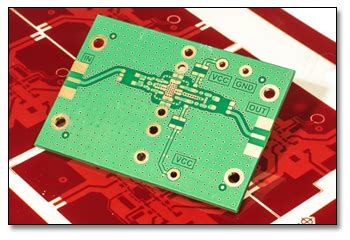Introduction to PCB Prototyping
PCB prototyping is an essential step in the electronics design process. It allows you to validate your design, test functionality, and identify any issues before mass production. However, building a PCB Prototype can be expensive and time-consuming, especially for small businesses and hobbyists. In this article, we will guide you through 14 steps to build your PCB prototype at a low cost.
Step 1: Choose the Right PCB Design Software
Choosing the right PCB design software is crucial for creating a high-quality PCB prototype. There are many options available, both free and paid. Some popular choices include:
| Software | Type | Price |
|---|---|---|
| KiCad | Free | $0 |
| Eagle | Paid | $169/year |
| Altium Designer | Paid | $495/year |
Consider your budget, design requirements, and ease of use when selecting your PCB design software.
Step 2: Create Your Schematic
The first step in designing your PCB is to create a schematic. A schematic is a graphical representation of your circuit’s components and connections. Use your chosen PCB design software to create your schematic, making sure to:
- Choose the right components
- Connect components correctly
- Add power and ground connections
- Include any necessary labels or notes

Step 3: Design Your PCB Layout
Once your schematic is complete, you can move on to designing your PCB layout. The PCB layout determines the physical placement of components and traces on your board. When designing your layout, consider:
- Component placement for optimal performance
- Trace width and spacing for signal integrity
- Ground planes for noise reduction
- Manufacturability and assembly requirements
Step 4: Choose Your PCB Manufacturer
Choosing the right PCB manufacturer is key to getting a high-quality PCB prototype at a low cost. Look for manufacturers that offer:
- Competitive pricing
- Quick turnaround times
- High-quality materials and processes
- Good customer support and communication
Some popular low-cost PCB manufacturers include JLCPCB, PCBWay, and OSH Park.
Step 5: Prepare Your Files for Manufacturing
Before sending your design files to your chosen PCB manufacturer, make sure they are in the correct format and meet all manufacturing requirements. This typically includes:
- Gerber files for each layer of your PCB
- Drill files for any through-holes or vias
- Bill of Materials (BOM) listing all components
- Assembly drawings or instructions, if applicable
Step 6: Place Your Order
Once your files are prepared, place your order with your chosen PCB manufacturer. Specify the following:
- PCB quantity (usually minimum of 5 or 10)
- PCB thickness and copper weight
- Solder mask and silkscreen colors
- Surface finish (e.g., HASL, ENIG)
- Any additional services (e.g., assembly, testing)
Step 7: Receive and Inspect Your PCBs
When you receive your PCBs from the manufacturer, inspect them carefully for any defects or issues. Look for:
- Correct dimensions and thickness
- Proper alignment of layers and holes
- Smooth, even solder mask and silkscreen
- No shorts, opens, or other manufacturing defects
If you find any issues, contact your manufacturer immediately for a resolution.
Step 8: Gather Your Components
While waiting for your PCBs to arrive, gather all the components needed for your prototype. This includes:
- Resistors, capacitors, inductors
- Integrated circuits (ICs)
- Connectors and switches
- Any other components specified in your BOM
Double-check your quantities and values to ensure you have everything you need.
Step 9: Assemble Your PCB
With your PCBs and components ready, it’s time to assemble your prototype. Depending on your skills and resources, you can either assemble it yourself or use an assembly service. If assembling yourself:
- Use a soldering iron with a fine tip and temperature control
- Start with the smallest components and work your way up
- Double-check component placement and orientation
- Inspect your solder joints for any shorts or poor connections
Step 10: Test Your Prototype
After assembly, it’s crucial to test your PCB prototype thoroughly. This includes:
- Visual inspection for any obvious defects or issues
- Continuity testing for shorts or opens
- Functional testing to ensure proper operation
- Stress testing under various conditions (e.g., temperature, voltage)
Document any issues found during testing and make necessary revisions to your design.
Step 11: Revise and Iterate
Based on the results of your testing, revise your PCB design as needed. This may involve:
- Changing component values or placement
- Adjusting trace widths or spacing
- Adding or removing features
- Optimizing for performance or manufacturability
Create a new prototype with your revised design and repeat the testing process until satisfied.
Step 12: Document Your Design
Once your PCB prototype is finalized, document your design thoroughly. This includes:
- Schematic and PCB layout files
- BOM with component specifications
- Assembly instructions or drawings
- Test procedures and results
- Any other relevant information
Good documentation is essential for future reference, troubleshooting, and production.
Step 13: Prepare for Production
If your PCB prototype meets all requirements and is ready for production, prepare your files and documentation for handoff to a manufacturer. This includes:
- Production-ready Gerber and drill files
- Final BOM and assembly instructions
- Any necessary certifications or approvals
- Packaging and shipping requirements
Work closely with your chosen manufacturer to ensure a smooth transition to production.
Step 14: Continuously Improve
Even after your PCB is in production, continuously look for ways to improve your design and process. This may involve:
- Incorporating user feedback or field data
- Optimizing for cost, performance, or reliability
- Exploring new technologies or materials
- Streamlining your design and manufacturing workflow
Continuous improvement helps you stay competitive and ensures the long-term success of your PCB product.
FAQ
-
What is the typical cost of building a PCB prototype?
The cost of building a PCB prototype varies depending on factors such as PCB size, complexity, quantity, and manufacturing process. However, using low-cost PCB manufacturers and optimizing your design can significantly reduce costs. Expect to pay anywhere from $5 to $50 per PCB for small quantities. -
How long does it take to receive PCB Prototypes from a manufacturer?
Turnaround times for PCB prototypes vary by manufacturer and service level. Some low-cost manufacturers offer standard lead times of 5-15 business days, while expedited services can deliver prototypes in as little as 24-72 hours. Consider your timeline and budget when selecting a manufacturer and service level. -
What is the minimum quantity of PCBs I can order for prototyping?
Most PCB manufacturers have a minimum order quantity (MOQ) for prototypes, typically ranging from 5 to 10 PCBs. Some manufacturers offer lower MOQs for smaller PCB sizes or higher prices per unit. Consider your prototyping needs and budget when choosing a manufacturer and ordering quantity. -
Can I assemble my PCB prototype myself, or should I use an assembly service?
The choice between self-assembly and using an assembly service depends on your skills, resources, and project requirements. Self-assembly can be more cost-effective for simple designs or low quantities, but requires soldering skills and equipment. Assembly services offer professional quality and scalability, but come at a higher cost. Consider your capabilities and project goals when deciding. -
What should I do if my PCB prototype doesn’t work as expected?
If your PCB prototype doesn’t function as intended, first perform thorough visual inspections and testing to identify any obvious defects or issues. If problems persist, review your design files and assembly process for potential errors. Seek advice from experienced designers or engineers if needed. Document any issues and revise your design accordingly before creating a new prototype. Remember, prototyping is an iterative process, and multiple revisions may be necessary to achieve optimal results.
Conclusion
Building a PCB prototype at a low cost requires careful planning, design optimization, and selection of the right manufacturing partners. By following these 14 steps and continuously improving your process, you can create high-quality PCB prototypes that meet your functional and budgetary requirements. Remember to document your design thoroughly, test rigorously, and seek advice from experienced professionals when needed. With persistence and attention to detail, you can bring your electronic product ideas to life and succeed in the competitive world of PCB design and manufacturing.