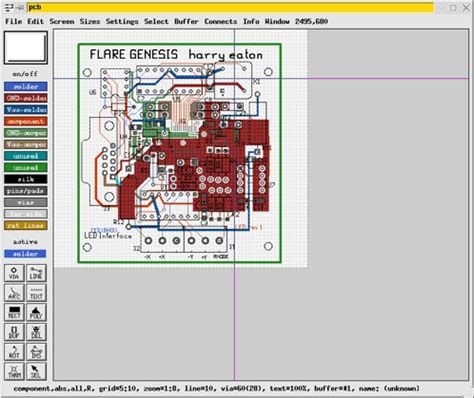What is Open-source PCB Design?
Open-source PCB design refers to the use of freely available software tools and resources for creating PCBs. These tools are typically developed and maintained by a community of users and contributors who share their knowledge and expertise. Open-source PCB design tools offer several advantages over proprietary software, including:
- Cost savings: Open-source tools are usually free to use, eliminating the need for expensive licenses.
- Flexibility: Users have the freedom to modify and customize the tools to suit their specific needs.
- Collaboration: Open-source projects encourage collaboration and knowledge sharing among users.
- Transparency: The source code of open-source tools is publicly available, allowing for scrutiny and improvement.
Benefits of Open-Source PCB Design
Cost Savings
One of the most significant advantages of using open-source PCB design tools is the potential for cost savings. Proprietary software licenses can be expensive, especially for small businesses, startups, and individual makers. Open-source alternatives provide a cost-effective solution without compromising on features and functionality.
For example, consider the cost comparison between a popular proprietary PCB design tool and an open-source alternative:
| Tool | License Type | Cost (USD) |
|---|---|---|
| Proprietary Tool | Annual | $5,000 |
| Open-Source Tool | Free | $0 |
As evident from the table, the open-source tool offers significant cost savings, allowing users to allocate their resources to other aspects of their projects.
Flexibility and Customization
Open-source PCB design tools offer a high degree of flexibility and customization. Users have access to the source code, enabling them to modify and extend the functionality of the tools to suit their specific requirements. This level of customization is not possible with proprietary software, where users are limited to the features provided by the vendor.
For instance, if a user requires a specific feature that is not available in the open-source tool, they can develop it themselves or collaborate with the community to implement it. This flexibility empowers users to tailor the tools to their unique design needs.
Collaboration and Knowledge Sharing
Open-source PCB design promotes collaboration and knowledge sharing among users. The open nature of these tools encourages users to contribute their expertise, share their designs, and provide feedback to improve the software. This collaborative approach fosters a sense of community and accelerates the learning process for newcomers.
Many open-source PCB design tools have active user forums, mailing lists, and online communities where users can ask questions, seek guidance, and share their experiences. This wealth of collective knowledge is invaluable for troubleshooting issues, learning best practices, and staying up-to-date with the latest advancements in PCB design.
Transparency and Security
Open-source PCB design tools provide transparency by making the source code publicly available. This transparency allows users to audit the code, identify potential vulnerabilities, and contribute to its improvement. In contrast, proprietary software relies on the vendor’s assurance of security and reliability, which may not always be verifiable.
The open-source approach also ensures that the tools remain available and maintainable even if the original developers discontinue their involvement. The community can continue to develop and support the tools, ensuring their longevity and reducing the risk of vendor lock-in.
Popular Open-Source PCB Design Tools
There are several open-source PCB design tools available, each with its own strengths and features. Some popular options include:
KiCad
KiCad is a widely used open-source PCB design tool that offers a complete suite of features for schematic capture, PCB layout, and generation of production files. It supports a wide range of file formats and has an active user community that contributes libraries, tutorials, and plugins.
EAGLE
EAGLE (Easily Applicable Graphical Layout Editor) is an open-source PCB design tool that was previously proprietary but was made open-source by Autodesk in 2020. It provides a user-friendly interface and a large library of components, making it suitable for both beginners and experienced designers.
gEDA
gEDA is a collection of open-source tools for electronic design automation (EDA). It includes tools for schematic capture, PCB layout, and simulation. gEDA is known for its flexibility and scriptability, allowing users to automate repetitive tasks and integrate with other tools.
LibrePCB
LibrePCB is a relatively new open-source PCB design tool that aims to provide a modern and intuitive user interface. It focuses on collaboration and version control, making it easier for teams to work together on PCB projects.

Transitioning to Open-Source PCB Design
Making the transition from proprietary to open-source PCB design tools may seem daunting at first, but with the right approach and resources, it can be a smooth process. Here are some steps to help you make the switch:
- Evaluate your design needs: Assess your current PCB design requirements and identify the features you need in an open-source tool.
- Explore available options: Research and compare different open-source PCB design tools to find the one that best suits your needs.
- Learn the tool: Invest time in learning the chosen open-source tool through tutorials, documentation, and user forums.
- Convert existing designs: If you have existing designs in proprietary formats, investigate options for converting them to the open-source tool’s format.
- Collaborate and contribute: Engage with the open-source community, seek guidance when needed, and consider contributing back to the project.
Frequently Asked Questions (FAQ)
- Q: Are open-source PCB design tools as reliable as proprietary software?
A: Yes, many open-source PCB design tools are highly reliable and have been extensively tested by the community. The transparency of the source code allows for continuous improvement and bug fixes. - Q: Can I use open-source PCB design tools for commercial projects?
A: Yes, most open-source PCB design tools are released under licenses that allow for commercial use. However, it’s essential to review the specific license terms of the tool you choose to ensure compliance. - Q: How can I get support for open-source PCB design tools?
A: Open-source PCB design tools typically have active user communities where you can seek support, ask questions, and find resources. Many tools also have dedicated forums, mailing lists, or chat channels for user assistance. - Q: Are there any limitations to using open-source PCB design tools?
A: While open-source PCB design tools offer a wide range of features, there may be some limitations compared to proprietary software. However, the open-source nature allows for customization and extension of the tools to address specific needs. - Q: Can I contribute to the development of open-source PCB design tools?
A: Absolutely! Open-source projects thrive on community contributions. If you have programming skills or PCB design expertise, you can contribute to the development of the tools, suggest improvements, or help with documentation and user support.
Conclusion
Moving to open-source PCB design offers numerous benefits, including cost savings, flexibility, collaboration, and transparency. With a variety of powerful open-source tools available, engineers, hobbyists, and makers can design high-quality PCBs without being tied to expensive proprietary software.
By embracing open-source PCB design, you can tap into a vibrant community of users, contribute to the development of the tools, and have greater control over your design process. Whether you are a seasoned PCB designer or just starting out, exploring open-source alternatives can open up new possibilities and enhance your design capabilities.
So, if you’re considering making the switch to open-source PCB design, take the time to evaluate your needs, explore the available options, and dive into the world of collaborative and transparent Electronics Design. The open-source community is ready to welcome you and support you on your journey.