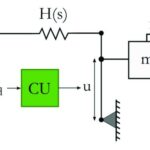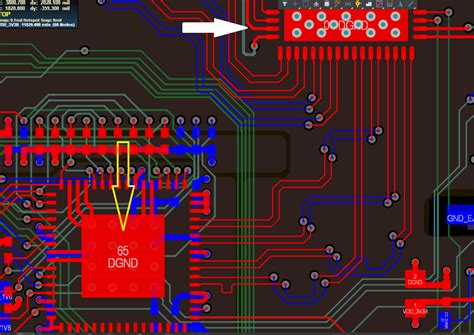Introduction to PCB routing
PCB routing is a critical step in the design and fabrication of printed circuit boards (PCBs). It involves creating the conductive paths that connect the various components on the board, ensuring proper functionality and signal integrity. For beginners, PCB routing can be a daunting task, as it requires a good understanding of Electronic Design principles and attention to detail. In this article, we will explore some essential PCB routing tips to help beginners navigate the process and create high-quality PCBs.
Understanding the Basics of PCB Routing
Before diving into specific routing tips, it’s essential to understand the basics of PCB routing. PCB routing is the process of creating the conductive traces that connect the components on the board. These traces are typically made of copper and are etched onto the PCB substrate. The goal of PCB routing is to create efficient and reliable connections while minimizing signal interference and ensuring proper signal integrity.
Types of PCB Routing
There are two main types of PCB routing: manual routing and auto-routing.
- Manual Routing:
- Manual routing involves manually placing and drawing the traces on the PCB layout.
- It requires a good understanding of design rules and constraints.
- Manual routing allows for more control and flexibility in the routing process.
- It is suitable for complex designs or when specific routing requirements need to be met.
- Auto-Routing:
- Auto-routing uses specialized software algorithms to automatically generate the traces on the PCB layout.
- It can save time and effort, especially for simpler designs.
- Auto-routing may not always produce the most optimal results, particularly for complex designs.
- It is essential to review and fine-tune the auto-generated traces to ensure they meet the design requirements.
PCB Layers and Routing
PCBs can have multiple layers, which allows for more efficient routing and higher component density. The number of layers depends on the complexity of the design and the desired functionality. Here are some common PCB layer configurations:
| Layers | Description |
|---|---|
| 1 | Single-sided PCB, components and traces on one side |
| 2 | Double-sided PCB, components and traces on both sides |
| 4 | Four-layer PCB, two inner layers for power and ground planes |
| 6+ | Multi-layer PCB, additional layers for complex routing |
When routing on multiple layers, it’s important to consider the layer stackup and the placement of power and ground planes. Proper layer assignment can help minimize crosstalk and improve signal integrity.
PCB Routing Guidelines and Best Practices
To ensure successful PCB routing, follow these guidelines and best practices:
1. Plan Your Component Placement
Before starting the routing process, carefully plan the placement of components on the PCB. Consider factors such as component size, pin spacing, and thermal requirements. Group related components together and minimize the distance between them to reduce the length of traces and improve signal integrity.
2. Use a Grid System
Utilizing a grid system can help maintain consistency and alignment during the routing process. Set up a grid with appropriate spacing based on the component sizes and routing requirements. Align traces and components to the grid to ensure neat and organized routing.
3. Follow the Datasheet and Design Rules
Refer to the component datasheets for specific routing guidelines, such as recommended trace widths, clearances, and via sizes. Adhere to the design rules specified by the PCB manufacturer, including minimum trace width, spacing, and hole sizes. Following these guidelines helps ensure manufacturability and reliability.
4. Route Critical Signals First
Start by routing the most critical signals, such as high-speed signals, clock lines, and sensitive analog signals. These signals require special attention to maintain signal integrity. Use shorter and more direct routes for critical signals to minimize signal reflections and crosstalk.
5. Avoid Right-Angle Traces
Whenever possible, avoid using right-angle traces in your PCB routing. Right-angle traces can cause signal reflections and impedance discontinuities, leading to signal integrity issues. Instead, use 45-degree angles or curved traces to maintain smooth signal flow.
6. Provide Adequate Clearance
Ensure sufficient clearance between traces, components, and other features on the PCB. Adequate clearance helps prevent short circuits and signal interference. Follow the manufacturer’s guidelines for minimum clearance requirements based on the PCB fabrication capabilities.
7. Consider Signal Return Paths
Pay attention to the signal return paths when routing your PCB. Provide appropriate ground planes or traces for the signals to return to their source. Proper grounding helps minimize noise and ensures stable signal transmission. Use ground pour or ground planes to create low-impedance return paths.
8. Minimize Crosstalk
Crosstalk occurs when signals from one trace interfere with adjacent traces. To minimize crosstalk, keep sensitive signals away from high-speed or noisy signals. Increase the spacing between traces or use guard traces to isolate sensitive signals. Additionally, consider using differential pairs for high-speed signals to cancel out electromagnetic interference.
9. Optimize Trace Widths
Choose appropriate trace widths based on the current carrying requirements and the desired impedance. Wider traces have lower resistance and can handle higher currents, while narrower traces are suitable for signals with lower current demands. Consider the skin effect and adjust trace widths accordingly for high-frequency signals.
10. Use Vias Judiciously
Vias are used to connect traces between different layers of the PCB. While vias are necessary for multi-layer routing, use them judiciously to minimize signal degradation and manufacturing complexity. Avoid placing vias in sensitive areas, such as under components or in high-speed signal paths. Use appropriate via sizes and pad sizes based on the manufacturer’s guidelines.

Advanced PCB Routing Techniques
As you gain experience in PCB routing, you can explore advanced techniques to optimize your designs:
Differential Pair Routing
Differential pair routing is used for high-speed signals to maintain signal integrity and reduce electromagnetic interference. It involves routing two traces with equal length and spacing to carry differential signals. Use appropriate spacing and impedance control techniques to ensure proper differential pair routing.
Length Matching
Length matching is important for signals that need to arrive at their destination simultaneously, such as clock signals or parallel Data Buses. Ensure that the trace lengths for these signals are matched within a specified tolerance to minimize signal skew and timing issues.
Impedance Control
Impedance control is crucial for high-speed designs to ensure proper signal integrity. It involves matching the impedance of the traces to the characteristic impedance of the system. Use Impedance Calculators or simulation tools to determine the appropriate trace widths and spacing for desired impedance.
Thermal Management
Consider thermal management during PCB routing, especially for power-hungry components or high-density designs. Provide adequate copper pour or thermal vias to dissipate heat effectively. Use thermal reliefs for components with large thermal pads to prevent solder wicking during assembly.
Common PCB Routing Mistakes to Avoid
To ensure a successful PCB design, avoid these common routing mistakes:
- Ignoring Design Rules: Not adhering to the design rules specified by the PCB manufacturer can lead to manufacturability issues and potential failures.
- Insufficient Clearance: Failing to provide adequate clearance between traces, components, and other features can result in short circuits and signal interference.
- Overlooking Signal Integrity: Neglecting signal integrity considerations, such as proper termination, impedance matching, and crosstalk prevention, can lead to signal degradation and performance issues.
- Routing Through Components: Avoid routing traces through the pads or underneath components, as it can cause assembly difficulties and potential signal interference.
- Inconsistent Trace Widths: Using inconsistent trace widths can lead to impedance mismatches and signal reflections. Maintain consistent trace widths for each signal type throughout the design.
Frequently Asked Questions (FAQ)
- What is the difference between a trace and a via in PCB routing?
- A trace is a conductive path etched on the surface of the PCB, while a via is a hole drilled through the PCB to connect traces on different layers.
- How do I determine the appropriate trace width for my PCB design?
- The appropriate trace width depends on factors such as the current carrying requirements, desired impedance, and the PCB manufacturer’s capabilities. Refer to the manufacturer’s guidelines and use online calculators or design tools to determine the suitable trace width.
- What is the purpose of a ground plane in PCB routing?
- A ground plane is a large conductive area on a PCB layer that provides a low-impedance return path for signals. It helps minimize noise, reduces electromagnetic interference, and improves signal integrity.
- How can I minimize crosstalk between adjacent traces?
- To minimize crosstalk, increase the spacing between traces, use guard traces or ground planes to isolate sensitive signals, and consider using differential pair routing for high-speed signals.
- What is the importance of length matching in PCB routing?
- Length matching ensures that signals arriving at their destination simultaneously, particularly for clock signals or parallel data buses. It helps minimize signal skew and timing issues, ensuring proper synchronization and data integrity.
Conclusion
PCB routing is a critical aspect of PCB design that requires careful planning, attention to detail, and adherence to best practices. By understanding the basics of PCB routing, following guidelines, and avoiding common mistakes, beginners can create high-quality PCBs with reliable performance. Remember to plan your component placement, use a grid system, follow design rules, prioritize critical signals, and consider signal integrity throughout the routing process. As you gain experience, explore advanced techniques such as differential pair routing, length matching, and impedance control to optimize your designs further. With practice and continuous learning, you’ll develop the skills necessary to tackle complex PCB routing challenges and create robust electronic products.