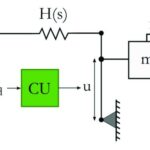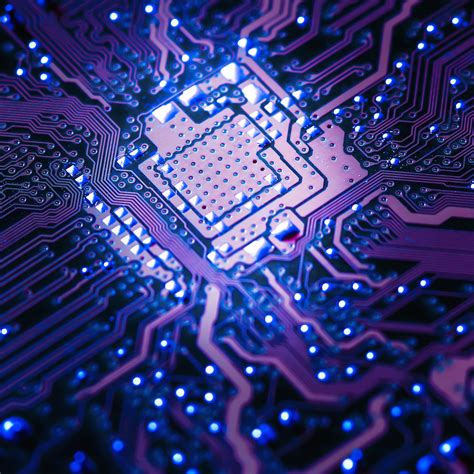What is PCB Design?
PCB design is the process of designing a printed circuit board, which mechanically supports and electrically connects electronic components using conductive tracks, pads and other features etched from copper sheets laminated onto a non-conductive substrate. PCBs can be single sided (one copper layer), double sided (two copper layers) or multi-layer.
PCB design involves several key steps:
1. Schematic capture – creating the schematic diagram of the circuit
2. Board layout – arranging components and routing traces on the PCB
3. Fabrication – manufacturing the physical PCB
4. Assembly – soldering components onto the fabricated PCB
5. Testing – verifying the assembled PCB functions as intended
Historically, PCB design required specialized skills and software tools that were expensive and had a steep learning curve. However, the rise of online PCB design software has made the process more accessible to hobbyists, students, and small businesses.
Benefits of Online PCB Design Software
Traditional PCB design software like Altium Designer or OrCAD are very powerful but also complex and costly, often requiring expensive licenses and extensive training to use effectively. In contrast, online PCB design tools offer several advantages:
- Cloud-based – no software to install or update, works on any computer with a web browser
- Lower cost – subscription-based pricing is more affordable than perpetual licenses
- Easier to learn – streamlined interfaces are beginner-friendly
- Collaborative – teams can work together on the same design remotely
- Integrated – many tools include schematic capture, layout, and manufacturing in one platform
Some popular online PCB design tools include:
| Tool | Free Tier | Starting Price | Standout Features |
|---|---|---|---|
| EasyEDA | Yes | $8.99/mo | Web-based simulator |
| Upverter | Yes | $99/mo | Real-time collaboration |
| CircuitMaker | Yes | N/A | Full Altium feature set |
| Autodesk Eagle | No | $15/mo | Integrated 3D modeling |
| PCBWeb Designer | Yes | $270/yr | IPC-compliant export |
The free tiers of these tools are great for getting started with simple designs, while the paid plans unlock advanced features for more complex boards. Choosing the right tool depends on your specific needs and budget.
How to Design a PCB Online
The general workflow for designing a PCB online is similar to traditional methods, but the cloud-based tools make each step easier and more collaborative. Here’s an overview of the process:
Step 1: Create a Schematic
The first step is to create a schematic diagram that defines the components and connections in your circuit. Online schematic editors have built-in libraries of common parts that you can drag and drop, then wire together.
Tips for creating schematics:
- Use clear, descriptive labels for components and nets
- Organize related sections with functional blocks
- Run ERC (electrical rule check) to catch errors
- Add detailed notes for special requirements
Step 2: Design the Board Layout
Once you have a completed schematic, you can switch to the board layout view to position components and route connections. Online layout tools have automated features to optimize placement and routing.
Tips for board layout:
- Consider mechanical constraints like board size and mounting holes
- Place decoupling capacitors close to IC power pins
- Route critical traces first, like power, ground, and high-speed signals
- Avoid 90° corners in traces to minimize EMI
- Run DRC (design rule check) to verify manufacturing requirements
Step 3: Generate Manufacturing Files
After your board layout is finalized, you need to generate the files required for manufacturing, called Gerber files. Online tools will automatically create these files in the correct format for most fabrication houses.
Tips for manufacturing:
- Choose a reputable PCB manufacturer with good reviews
- Make sure your design meets their specifications for minimum trace width, hole size, etc.
- Request a quote and lead time before placing an order
- Consider paying extra for a physical board review to catch issues
Step 4: Order Components
In parallel with ordering PCBs, you need to procure the components to assemble onto the board. Online tools often integrate with distributors to make ordering parts easier.
Tips for ordering components:
- Use the bill of materials (BOM) exported from your design tool
- Check availability and lead times, especially for critical parts
- Consider alternative parts if the first choice is backordered
- Order extras to account for assembly losses
Step 5: Assemble and Test
The final step is to assemble components onto the fabricated PCBs and test the completed board. If you don’t have the tools to do this yourself, you can outsource it to an assembly shop.
Tips for assembly:
- Make sure you have detailed assembly drawings or instructions
- Check orientation of polarized components like electrolytic capacitors and diodes
- Visually inspect solder joints for shorts or opens
- Use a multimeter to check for power shorts before applying power
After assembly, power up the board and verify it performs the intended functions. If something doesn’t work, use a multimeter or oscilloscope to troubleshoot and rework as needed.

FAQ
What are the different types of PCBs?
PCBs can be categorized by the number of copper layers:
- Single layer – one conductive layer, used for simple circuits
- Double layer – two conductive layers, allows for more complex routing
- Multi-layer – three or more layers, used for high density designs
They can also be rigid (standard), flexible, or rigid-flex depending on the substrate material.
How much does it cost to design and manufacture a PCB?
The cost of designing a PCB depends on the complexity of the circuit and the tools used. Online tools range from free to a few hundred dollars per year.
The cost of manufacturing depends on the PCB specs and quantity:
| Quantity | 5 cm² | 10 cm² | 25 cm² | 100 cm² |
|---|---|---|---|---|
| 5 | $2.50 | $4.90 | $21 | $44 |
| 100 | $0.96 | $1.35 | $2.25 | $5.50 |
| 250 | $0.72 | $1.08 | $1.62 | $4.15 |
| 500 | $0.58 | $0.95 | $1.42 | $3.66 |
Prices based on seeedstudio.com for 2-layer 1.6mm PCBs
Components are an additional cost ranging from a few dollars to hundreds depending on the BOM.
What are some common mistakes in PCB design?
Some common PCB Design Mistakes to avoid:
- Incorrect footprints – make sure component footprints match the actual parts
- Acid traps – avoid acute angles in copper traces that can trap etchant
- Silkscreen over pads – keep silkscreen away from exposed copper
- Solder bridging – provide adequate space between SMD pads
- Poor grounding – use ground planes and multiple vias to reduce impedance
Careful planning and adherence to best practices and DFM guidelines can prevent most issues.
How long does it take to design and manufacture a PCB?
The time to design a PCB varies widely depending on the complexity and the designer’s experience level. A simple board may take a few hours, while a complex board could take several days or weeks.
Manufacturing turn times depend on the fab house and shipping speed. Some fabs offer 24-hour turns for a premium, but standard lead times are 1-2 weeks plus shipping transit time.
What are some advanced PCB design techniques?
Some advanced techniques used in high-performance PCB designs:
- Length matching – making traces the same length to avoid timing skew
- Differential pairs – routing coupled traces for noise immunity
- Via stitching – adding extra vias to improve power and ground
- Copper pours – flooding unused areas with copper to reduce EMI
- Impedance control – using stackups and geometry to control trace impedance
These techniques require careful design and analysis to implement effectively.
Conclusion
Online PCB design tools have revolutionized the electronics industry by making it easier and more affordable than ever to design and manufacture custom circuit boards. By following best practices and taking advantage of the streamlined workflow, anyone can bring their electronic ideas to life.
If you’re interested in learning more, many of the online tools have extensive documentation, tutorials, and user communities to help you get started and advance your skills. With a little practice and perseverance, you’ll be designing professional-quality PCBs in no time!