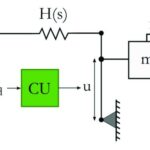Introduction
Printed Circuit Boards (PCBs) are the backbone of modern electronics. They are used in almost every electronic device, from smartphones and laptops to televisions and industrial equipment. PCBs are designed to be durable and reliable, but they can still suffer from damage or malfunction over time. When a PCB fails, it can be a frustrating and costly experience. However, with the right knowledge and tools, many PCB issues can be repaired at home or in the workshop. In this article, we will explore six tips on how to repair PCBs effectively.
Tip 1: Identify the Problem
Diagnosing the Issue
The first step in repairing a PCB is to identify the problem. This can be done through visual inspection and testing. Look for any obvious signs of damage, such as burnt components, cracked solder joints, or broken traces. If there are no visible issues, you may need to use a multimeter or oscilloscope to test the circuit and locate the fault.
Common PCB Issues
Some common PCB issues include:
– Short circuits
– Open circuits
– Faulty components
– Damaged traces
– Poor solder joints
By identifying the specific problem, you can determine the best course of action for repair.
Tip 2: Gather the Necessary Tools and Materials
Essential Tools for PCB Repair
To repair a PCB, you will need a few essential tools:
– Soldering iron and solder
– Desoldering pump or solder wick
– Tweezers and pliers
– Multimeter
– Magnifying glass or microscope
– Isopropyl alcohol and cotton swabs
Replacement Components
If you need to replace any components on the PCB, make sure you have the correct replacements on hand. Double-check the component values and package types to ensure compatibility.

Tip 3: Clean the PCB
Importance of PCB Cleanliness
Before attempting any repairs, it is crucial to clean the PCB thoroughly. Dirt, dust, and oxidation can interfere with the repair process and cause further damage. Cleaning the PCB also allows you to inspect it more closely for any hidden issues.
Cleaning Methods
To clean a PCB, follow these steps:
1. Remove any loose debris with compressed air or a soft brush.
2. Use isopropyl alcohol and a cotton swab to gently clean the surface of the PCB, paying special attention to the affected area.
3. Allow the PCB to dry completely before proceeding with repairs.
Tip 4: Repair Damaged Traces
Identifying Damaged Traces
Damaged traces can cause open circuits and prevent the PCB from functioning properly. To identify damaged traces, visually inspect the PCB under a magnifying glass or microscope. Look for any cracks, breaks, or scratches in the copper traces.
Repairing Traces
To repair a damaged trace, you can use one of the following methods:
1. Soldering a jumper wire: Solder a thin wire between the two ends of the broken trace to bridge the gap.
2. Applying conductive ink or paint: Use a conductive ink pen or paint to fill in the damaged area of the trace.
3. Scraping and soldering: Carefully scrape away the Solder Mask on either side of the break, then solder a small piece of wire or a blob of solder to reconnect the trace.
Tip 5: Replace Faulty Components
Desoldering Components
If a component is faulty, it will need to be removed and replaced. To desolder a component, follow these steps:
1. Apply heat to the solder joints with a soldering iron.
2. Use a desoldering pump or solder wick to remove the molten solder.
3. Gently lift the component from the PCB using tweezers.
Soldering New Components
To solder a new component in place, follow these steps:
1. Apply a small amount of solder to one of the pads on the PCB.
2. Place the new component in position, ensuring that its leads are aligned with the pads.
3. Touch the soldering iron to the lead and pad simultaneously, allowing the solder to flow and create a strong joint.
4. Repeat the process for the remaining leads.
Tip 6: Test and Verify the Repair
Importance of Testing
After completing the repair, it is essential to test the PCB to ensure that it is functioning correctly. Testing helps to identify any remaining issues and prevents further damage from occurring.
Testing Methods
There are several methods for testing a repaired PCB:
– Visual inspection: Check for any obvious problems, such as solder bridges or misaligned components.
– Continuity testing: Use a multimeter to verify that there are no short circuits or open circuits.
– Functional Testing: Power on the device and test its functionality to ensure that it is working as intended.
Documenting the Repair
Once you have verified that the repair is successful, it is a good idea to document the process. Make notes of the problem, the steps taken to repair it, and any replacement components used. This documentation can be helpful for future reference or if the issue reoccurs.
Frequently Asked Questions (FAQ)
1. Can all PCBs be repaired?
Not all PCBs can be repaired, as some damage may be too extensive or the cost of repair may exceed the value of the device. However, many common issues, such as damaged traces or faulty components, can often be repaired with the right tools and techniques.
2. Do I need special skills to repair a PCB?
Repairing a PCB does require some basic electronics knowledge and soldering skills. If you are new to PCB repair, it is recommended to practice on scrap boards or inexpensive projects before attempting to repair more valuable devices.
3. How can I prevent PCB damage?
To prevent PCB damage, handle boards carefully, avoid exposing them to extreme temperatures or moisture, and store them properly when not in use. Additionally, always follow proper safety precautions when working with electronics, such as wearing eye protection and ensuring adequate ventilation when soldering.
4. What should I do if I cannot repair the PCB myself?
If you are unable to repair the PCB yourself, consider seeking the assistance of a professional electronics repair service. Many repair shops specialize in PCB repair and can often diagnose and fix issues quickly and efficiently.
5. Are there any risks associated with repairing a PCB?
There are some risks associated with repairing a PCB, such as causing further damage to the board or components, or potentially injuring yourself with hot soldering irons or sharp tools. Always follow proper safety guidelines and work carefully to minimize these risks.
Conclusion
Repairing a damaged or malfunctioning PCB can be a challenging but rewarding experience. By following these six tips, you can diagnose the problem, gather the necessary tools and materials, clean the PCB, repair damaged traces, replace faulty components, and test and verify the repair. Remember to always prioritize safety and work carefully to avoid causing further damage. With practice and patience, you can develop the skills needed to repair PCBs effectively and save money on expensive replacements or repair services.