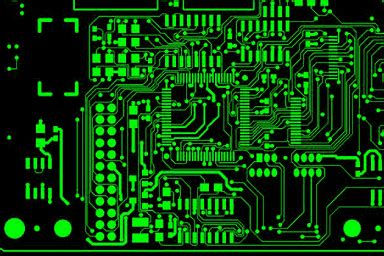Introduction to Gerber Files
A Gerber file is a standard file format used in the printed circuit board (PCB) industry to describe the printed circuit board images. It is a 2D binary vector image file format containing information about the PCB Layout, including copper layers, solder mask, legend, and drill holes. Gerber files are essential for PCB Fabrication as they provide all the necessary information for manufacturing the board.
The Gerber file format was originally developed by the Gerber Systems Corp., a subdivision of Ucamco, in the 1960s for their vector photoplotters. Since then, it has evolved and become the de facto standard for PCB fabrication data exchange. The current version of the Gerber Format is known as Extended Gerber or RS-274X.
Importance of Gerber Files in PCB Manufacturing
Gerber files play a crucial role in the PCB manufacturing process. They contain all the data required to fabricate a PCB, including:
- Layer information: Gerber files define the layout of each layer of the PCB, such as copper layers, solder mask, and silkscreen.
- Aperture definitions: Apertures are used to define the shape and size of the features on the PCB, such as pads, traces, and vias.
- Drill data: Gerber files also include information about the location and size of drill holes on the PCB.
Without accurate Gerber files, PCB manufacturers cannot produce the desired board layout, leading to delays and additional costs in the manufacturing process.
Gerber File Structure
A Gerber file consists of a sequence of commands that describe the image of a PCB layer. Each command is represented by an ASCII character or sequence of characters, followed by optional parameters. The commands are categorized into the following types:
- Aperture definition commands: These commands define the shapes and sizes of the apertures used in the image.
- Operation commands: These commands specify the operations to be performed, such as moving the aperture, exposing the image, or changing the aperture.
- Coordinate commands: These commands define the X and Y coordinates of the image features.
- Miscellaneous commands: These commands include file attributes, comments, and other non-image related information.
Gerber File Extensions
Gerber files use different file extensions to represent various layers and aspects of the PCB design. The most common file extensions are:
- .GTL: Top copper layer
- .GBL: Bottom copper layer
- .GTS: Top solder mask
- .GBS: Bottom solder mask
- .GTO: Top overlay (silkscreen)
- .GBO: Bottom overlay (silkscreen)
- .GKO: Keep-out layer
- .GPT: Top pad master
- .GPB: Bottom pad master
- .TXT: Drill file
Creating Gerber Files
To create Gerber files, you need to use a PCB Design Software that supports Gerber file output. Some popular PCB design software include:
- Altium Designer
- KiCad
- Eagle
- OrCAD
- Cadence Allegro
The process of creating Gerber files varies depending on the software you use, but the general steps are as follows:
- Design your PCB layout in the software.
- Define the layer stackup and assign the appropriate layers to your design elements.
- Generate Gerber files for each layer of your PCB design.
- Review and verify the generated Gerber files to ensure they accurately represent your design intent.
- Package the Gerber files along with the drill file and any additional documentation required by your PCB manufacturer.
Best Practices for Creating Gerber Files
To ensure the smooth fabrication of your PCB, follow these best practices when creating Gerber files:
- Use a consistent naming convention for your Gerber files to avoid confusion.
- Ensure that all layers are properly aligned and have the correct polarity.
- Verify that the aperture definitions are correct and match the design intent.
- Include all necessary layers, such as copper, solder mask, silkscreen, and drill files.
- Communicate any special requirements or design constraints to your PCB manufacturer.

Gerber File Viewers and Editors
Once you have generated your Gerber files, it is essential to review and verify them before sending them to your PCB manufacturer. There are several Gerber file viewers and editors available that allow you to inspect and modify your Gerber files if needed. Some popular options include:
- GerbView (free, included with KiCad)
- ViewMate (free, standalone viewer)
- GC-Prevue (free, standalone viewer)
- CAM350 (paid, advanced editor)
- Ucamco UcamX (paid, advanced editor)
Interpreting Gerber Files
When viewing Gerber files, you will see a graphical representation of your PCB layout. Each layer is displayed separately, and the features are shown in different colors or patterns based on their type (e.g., copper, solder mask, silkscreen).
It is essential to check for any discrepancies or errors in the Gerber files, such as:
- Incorrect layer alignment
- Missing or incorrect apertures
- Incomplete or missing features
- Incorrect drill sizes or locations
If you find any issues with your Gerber files, you can use a Gerber file editor to make the necessary corrections before sending them to your PCB manufacturer.
Sending Gerber Files to PCB Manufacturers
Once you have verified your Gerber files, you need to send them to your chosen PCB manufacturer for fabrication. Most PCB manufacturers accept Gerber files via email or through their online order submission system.
When sending your Gerber files, make sure to include the following information:
- A clear and descriptive subject line or order description.
- The Gerber files for all layers of your PCB design.
- The drill file.
- Any additional documentation or instructions, such as material specifications, surface finish requirements, or special handling notes.
- Your contact information in case the manufacturer needs to clarify any details.
Choosing a PCB Manufacturer
When selecting a PCB manufacturer, consider the following factors:
- Experience and reputation in the industry
- Quality control processes and certifications
- Lead times and pricing
- Capabilities and limitations (e.g., minimum feature sizes, materials, surface finishes)
- Communication and customer support
It is also a good idea to request quotes from multiple manufacturers and compare their offerings before making a decision.
Frequently Asked Questions (FAQ)
- What is the difference between Gerber files and drill files?
- Gerber files contain information about the copper layers, solder mask, and silkscreen of a PCB, while drill files contain information about the location and size of the holes that need to be drilled in the board.
- Can I view Gerber files without specialized software?
- While it is possible to view Gerber files using a text editor, it is not recommended as the files are not human-readable. It is best to use a dedicated Gerber file viewer or editor to properly interpret and display the PCB layout.
- What should I do if my PCB manufacturer reports issues with my Gerber files?
- If your PCB manufacturer reports issues with your Gerber files, ask for specific details about the problems they encountered. Review your files using a Gerber viewer or editor and make the necessary corrections. If you are unsure about how to resolve the issues, consult with your PCB design software’s support resources or forums for guidance.
- How do I ensure my Gerber files are compatible with my PCB manufacturer’s requirements?
- Most PCB manufacturers provide guidelines or specifications for the Gerber files they accept. Review these requirements carefully and ensure that your files adhere to them. If in doubt, contact your manufacturer’s support team for clarification or assistance.
- Are there any alternatives to Gerber files for PCB fabrication?
- While Gerber files are the most widely used format for PCB fabrication, some manufacturers also accept other formats such as ODB++ (Open Database++) or IPC-2581. However, these formats are less common, and not all PCB design software supports them. It is best to check with your manufacturer to determine which file formats they accept.
Conclusion
Gerber files are an essential component of the PCB manufacturing process, providing the necessary information for fabricating a PCB according to the designer’s intent. By understanding the structure and importance of Gerber files, you can create accurate and complete files that ensure the successful production of your PCB design.
When creating Gerber files, use a reliable PCB design software and follow best practices to avoid common pitfalls. Always review and verify your files before sending them to your chosen PCB manufacturer, and provide clear instructions and documentation to facilitate the fabrication process.
By mastering the creation and handling of Gerber files, you can streamline your PCB design workflow and achieve high-quality results in your projects.