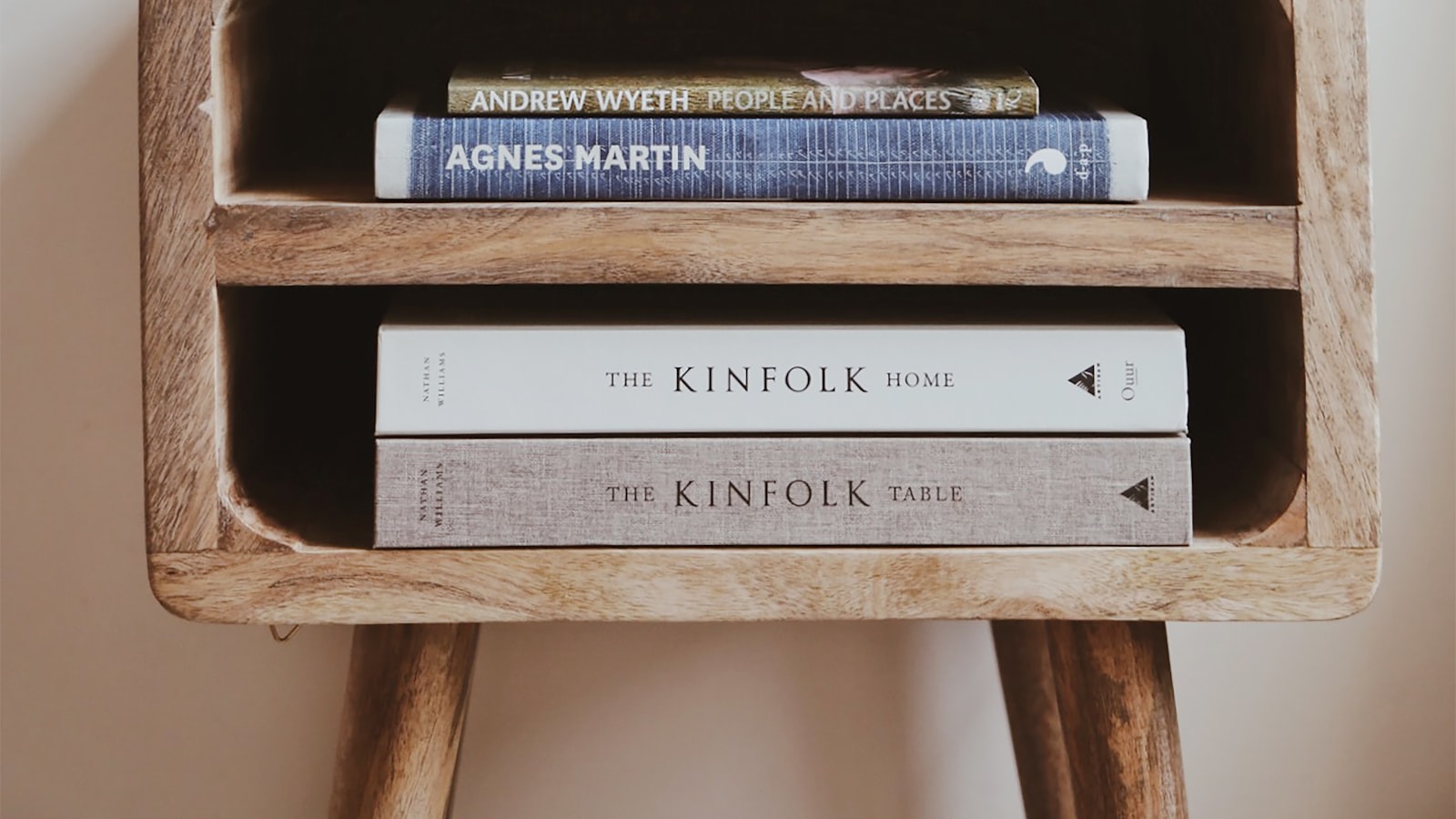Introduction to PCB Design Software
Printed Circuit Board (PCB) design is a complex process that requires specialized software to create, simulate, and manufacture electronic circuits. With the rapid advancements in technology and the increasing demand for smaller, faster, and more efficient electronic devices, choosing the right PCB design software has become crucial for electronics engineers and hobbyists alike.
In this article, we will explore the various aspects of PCB design software, including their features, benefits, and limitations. We will also compare some of the most popular PCB design software available in the market to help you make an informed decision when selecting the best tool for your needs.
What is PCB Design Software?
PCB design software is a computer-aided design (CAD) tool used to create layouts for printed circuit boards. These software packages allow users to design and prototype electronic circuits by placing components, routing traces, and generating manufacturing files for pcb fabrication.
PCB design software typically includes the following features:
- Schematic capture: Allows users to create a diagram of the electronic circuit, which includes the components and their interconnections.
- Component libraries: Provides a database of electronic components with their physical and electrical properties.
- pcb layout: Enables users to place components and route traces on the PCB.
- Design rule checking (DRC): Verifies the PCB layout against a set of design rules to ensure manufacturability and reliability.
- 3D visualization: Offers a three-dimensional view of the PCB to help users visualize the final product.
- Gerber file generation: Produces the necessary files for PCB fabrication.

Benefits of Using PCB Design Software
Using PCB design software offers several advantages over manual PCB design methods. Some of the key benefits include:
- Increased efficiency: PCB design software automates many tasks, such as component placement and routing, which saves time and effort.
- Improved accuracy: Automated design rule checking ensures that the PCB layout adheres to manufacturing and reliability standards.
- Enhanced collaboration: PCB design software allows teams to work together on a project, sharing files and making changes in real-time.
- Cost savings: By reducing errors and improving efficiency, PCB design software can help lower the overall cost of PCB development.
- Faster time-to-market: Streamlined design processes enable faster prototyping and production, allowing products to reach the market sooner.
Types of PCB Design Software
PCB design software can be categorized into three main types based on their target users and features:
-
Entry-level: These software packages are designed for hobbyists, students, and beginners. They often have a simplified user interface and limited features, making them easy to learn and use. Examples include Fritzing and EasyEDA.
-
Mid-range: Mid-range PCB design software offers more advanced features and is suitable for small to medium-sized projects. They provide a balance between ease of use and functionality. Examples include EAGLE and DipTrace.
-
High-end: High-end PCB design software is targeted at professional users and large-scale projects. These tools offer the most advanced features, such as multi-board design, signal integrity analysis, and thermal simulation. Examples include Altium Designer and Cadence OrCAD.
Popular PCB Design Software
Here is a comparison of some of the most popular PCB design software:
| Software | Type | Platforms | Price | Key Features |
|---|---|---|---|---|
| EAGLE | Mid-range | Windows, macOS, Linux | Free for non-commercial use, paid plans start at $169/year | Schematic capture, PCB layout, autorouter, 3D visualization |
| KiCad | Entry-level to Mid-range | Windows, macOS, Linux | Free and open-source | Schematic capture, PCB layout, 3D viewer, Gerber viewer |
| Altium Designer | High-end | Windows | Subscription-based, starting at $495/year | Schematic capture, PCB layout, 3D visualization, multi-board design, signal integrity analysis |
| OrCAD | High-end | Windows | Subscription-based, starting at $2,690/year | Schematic capture, PCB layout, signal integrity analysis, constraint-driven design |
| DipTrace | Mid-range | Windows | Free for non-commercial use, paid plans start at $75 | Schematic capture, PCB layout, 3D visualization, automatic BOM generation |
Choosing the Right PCB Design Software
When selecting PCB design software, consider the following factors:
-
Skill level: Choose software that matches your experience and expertise. Entry-level tools are suitable for beginners, while high-end software is better suited for professionals.
-
Project complexity: Consider the size and complexity of your projects. Mid-range and high-end software offers more advanced features for larger, more intricate designs.
-
Budget: PCB design software varies in price from free to several thousand dollars per year. Determine your budget and choose software that offers the best value for your needs.
-
Compatibility: Ensure that the software is compatible with your operating system and other tools you may use, such as CAD software or simulation tools.
-
Community support: Look for software with an active user community, as this can provide valuable resources, such as tutorials, forums, and libraries.
PCB Design Software Tutorials and Resources
To help you get started with PCB design software, here are some useful tutorials and resources:
- SparkFun Electronics pcb designing Tutorial
- Getting Started with KiCad
- Altium Designer Tutorial for Beginners
- DipTrace Tutorial for Beginners
- EAGLE Tutorials and Guides
Frequently Asked Questions (FAQ)
Q1. What is the best free pcb design software?
A1. Some of the best free PCB design software include KiCad, Fritzing, and EasyEDA. These tools offer a range of features and are suitable for hobbyists and beginners.
Q2. Can I use PCB design software on Linux?
A2. Yes, several PCB design software packages, such as KiCad and EAGLE, support Linux. However, some high-end tools, like Altium Designer, are only available for Windows.
Q3. What is the difference between schematic capture and PCB layout?
A3. Schematic capture involves creating a diagram of the electronic circuit, which includes the components and their interconnections. PCB layout, on the other hand, is the process of placing components and routing traces on the physical printed circuit board.
Q4. What is design rule checking (DRC)?
A4. Design rule checking (DRC) is a feature in PCB design software that verifies the PCB layout against a set of design rules to ensure manufacturability and reliability. DRC checks for issues such as minimum trace widths, clearances, and hole sizes.
Q5. Can I import CAD files into PCB design software?
A5. Many PCB design software packages allow users to import CAD files, such as STEP or IGES files, to create 3D models of the PCB and its components. This feature is particularly useful for designing enclosures and ensuring proper fit.
Conclusion
Choosing the best PCB design software depends on your skill level, project requirements, budget, and personal preferences. By understanding the features and benefits of various PCB design tools, you can make an informed decision and select the software that best suits your needs.
Whether you are a hobbyist working on a simple project or a professional designing complex, high-speed circuits, investing in the right PCB design software can greatly improve your efficiency, accuracy, and overall success in electronics design.