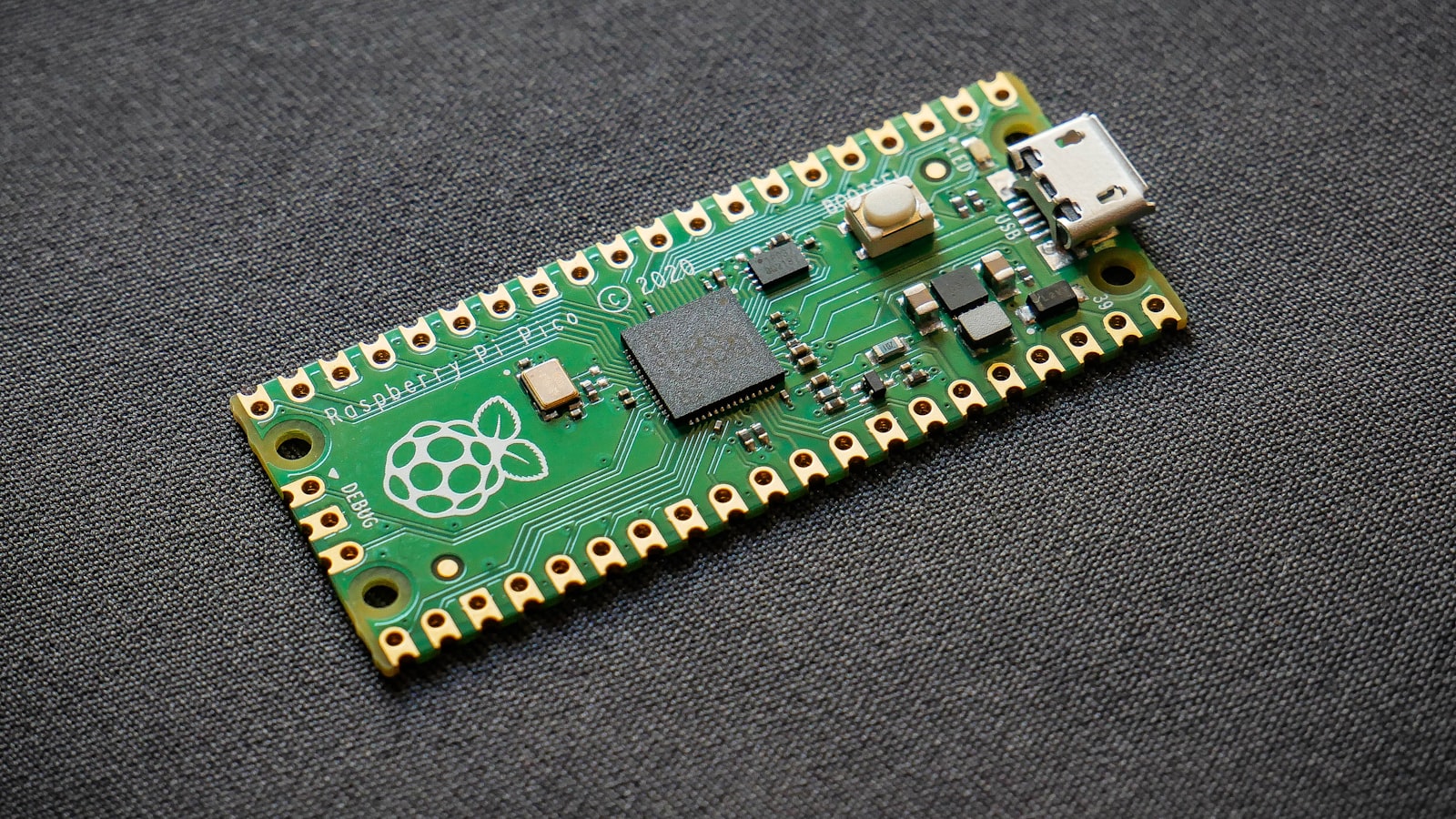What is a PCB Stencil?
A PCB stencil is a template used to apply solder paste onto the PCB pads during the surface mount assembly process. The stencil is placed on top of the PCB, and solder paste is spread across the stencil using a squeegee. The solder paste is deposited onto the pads through the openings in the stencil, ensuring precise and consistent application.
Types of PCB Stencils
There are several types of PCB stencils available, each with its own advantages and applications:
1. Stainless Steel Stencils
Stainless steel stencils are the most common type of PCB stencils. They are durable, long-lasting, and offer excellent paste release properties. Stainless steel stencils are suitable for high-volume production and can be easily cleaned and reused.
2. Polyester Stencils
Polyester stencils, also known as mesh stencils, are made of a fine mesh material. They are more flexible than stainless steel stencils and are suitable for applications with fine pitch components or irregular surfaces. Polyester stencils are less durable than stainless steel stencils and are typically used for prototyping or low-volume production.
3. Electroformed Stencils
Electroformed stencils, also called nickel stencils, are made by electroplating nickel onto a photoresist-patterned substrate. They offer high precision and are suitable for fine pitch applications. Electroformed stencils are more expensive than stainless steel or polyester stencils and are used in specialized applications.
Advantages of Using PCB Stencils
Using a PCB stencil offers several advantages in the PCB assembly process:
-
Precise solder paste application: Stencils ensure accurate and consistent solder paste deposition onto the PCB pads, reducing the risk of defects such as bridging or insufficient solder.
-
Increased efficiency: Stencil printing is a fast and efficient method of applying solder paste, making it suitable for high-volume production.
-
Cost-effective: Using a stencil reduces solder paste waste and minimizes the need for rework, resulting in cost savings.
-
Improved quality: Stencils help maintain consistent solder paste volume and placement, leading to better solder joint quality and overall PCB reliability.
The Stencil Printing Process
The stencil printing process involves several steps to ensure accurate and reliable solder paste application:
Step 1: Stencil Alignment
The first step is to align the stencil with the PCB. The stencil is placed on top of the PCB, and alignment marks on the stencil and PCB are used to ensure proper positioning. Accurate alignment is crucial for precise solder paste deposition.
Step 2: Solder Paste Application
Once the stencil is aligned, solder paste is applied to one end of the stencil. A squeegee is then used to spread the solder paste across the stencil, forcing it through the openings and onto the PCB pads. The squeegee pressure, speed, and angle are critical factors in achieving optimal solder paste deposition.
Step 3: Stencil Removal
After the solder paste is applied, the stencil is carefully removed from the PCB. The PCB is then ready for component placement and reflow soldering.
Step 4: Stencil Cleaning
To maintain the quality and performance of the stencil, it must be cleaned regularly. Solder paste residue can accumulate on the stencil, affecting its performance and leading to defects. Stencils can be cleaned using various methods, such as manual cleaning with solvents or automated stencil cleaning systems.

Stencil Design Considerations
Proper stencil design is essential for achieving optimal solder paste deposition and minimizing defects. Some key considerations in stencil design include:
Aperture Size and Shape
The size and shape of the stencil apertures should match the PCB pad size and shape. Apertures that are too small can result in insufficient solder paste deposition, while oversized apertures can cause bridging or solder balling.
Stencil Thickness
The stencil thickness determines the volume of solder paste deposited onto the pads. Thicker stencils deposit more solder paste, while thinner stencils deposit less. The optimal stencil thickness depends on factors such as the pad size, component pitch, and solder paste properties.
Aperture Wall Angle
The aperture wall angle, or the angle between the aperture wall and the stencil surface, affects the release of the solder paste from the stencil. A wall angle of 45° to 60° is typically recommended for optimal paste release.
Fiducial Marks
Fiducial marks are reference points on the stencil and PCB that are used for alignment. Incorporating fiducial marks into the stencil design helps ensure accurate alignment during the printing process.
Stencil Material Selection
Selecting the appropriate stencil material is crucial for achieving the desired performance and durability. The choice of material depends on factors such as the production volume, component pitch, and cleaning requirements.
| Material | Advantages | Disadvantages |
|---|---|---|
| Stainless Steel | Durable, long-lasting, excellent paste release | Higher initial cost, less flexible |
| Polyester | Flexible, suitable for fine pitch and irregular surfaces | Less durable, not suitable for high-volume production |
| Electroformed Nickel | High precision, suitable for fine pitch applications | Expensive, specialized applications |
Frequently Asked Questions (FAQ)
1. What is the difference between a PCB stencil and a solder paste mask?
A PCB stencil is a separate sheet of material with openings that correspond to the PCB pads, used to apply solder paste. A solder paste mask, on the other hand, is a layer on the PCB itself that defines the areas where solder paste should be applied.
2. How often should I clean my PCB stencil?
The frequency of stencil cleaning depends on factors such as the solder paste type, production volume, and environmental conditions. As a general guideline, stencils should be cleaned every 4-8 hours of continuous use or when solder paste buildup becomes visible.
3. Can I reuse a PCB stencil?
Yes, PCB stencils can be reused multiple times with proper cleaning and maintenance. Stainless steel stencils are particularly suitable for reuse due to their durability.
4. How do I choose the right stencil thickness for my PCB?
The optimal stencil thickness depends on factors such as the pad size, component pitch, and solder paste properties. As a general rule, a stencil thickness of 0.1 mm to 0.15 mm is suitable for most applications. However, it’s best to consult with your PCB assembly provider or stencil manufacturer for specific recommendations based on your PCB design.
5. What is step stencil and when is it used?
A step stencil is a type of PCB stencil that has different thicknesses in different areas of the stencil. It is used when a PCB has components with varying heights or when different solder paste volumes are required for different components. Step stencils allow for the deposition of the appropriate amount of solder paste for each component, ensuring optimal solder joint formation.
Conclusion
PCB stencils are an essential tool in the surface mount assembly process, ensuring precise and consistent solder paste application. By understanding the types of stencils available, their advantages, and the stencil printing process, PCB designers and manufacturers can optimize their assembly process and improve the quality and reliability of their products.
Proper stencil design, material selection, and maintenance are crucial for achieving the best results. By considering factors such as aperture size and shape, stencil thickness, and cleaning requirements, manufacturers can minimize defects and increase production efficiency.
As PCB technology continues to advance, with smaller components and finer pitches becoming more common, the importance of PCB stencils will only continue to grow. By staying up-to-date with the latest stencil technologies and best practices, PCB manufacturers can ensure they are producing high-quality, reliable products that meet the demands of today’s electronics industry.