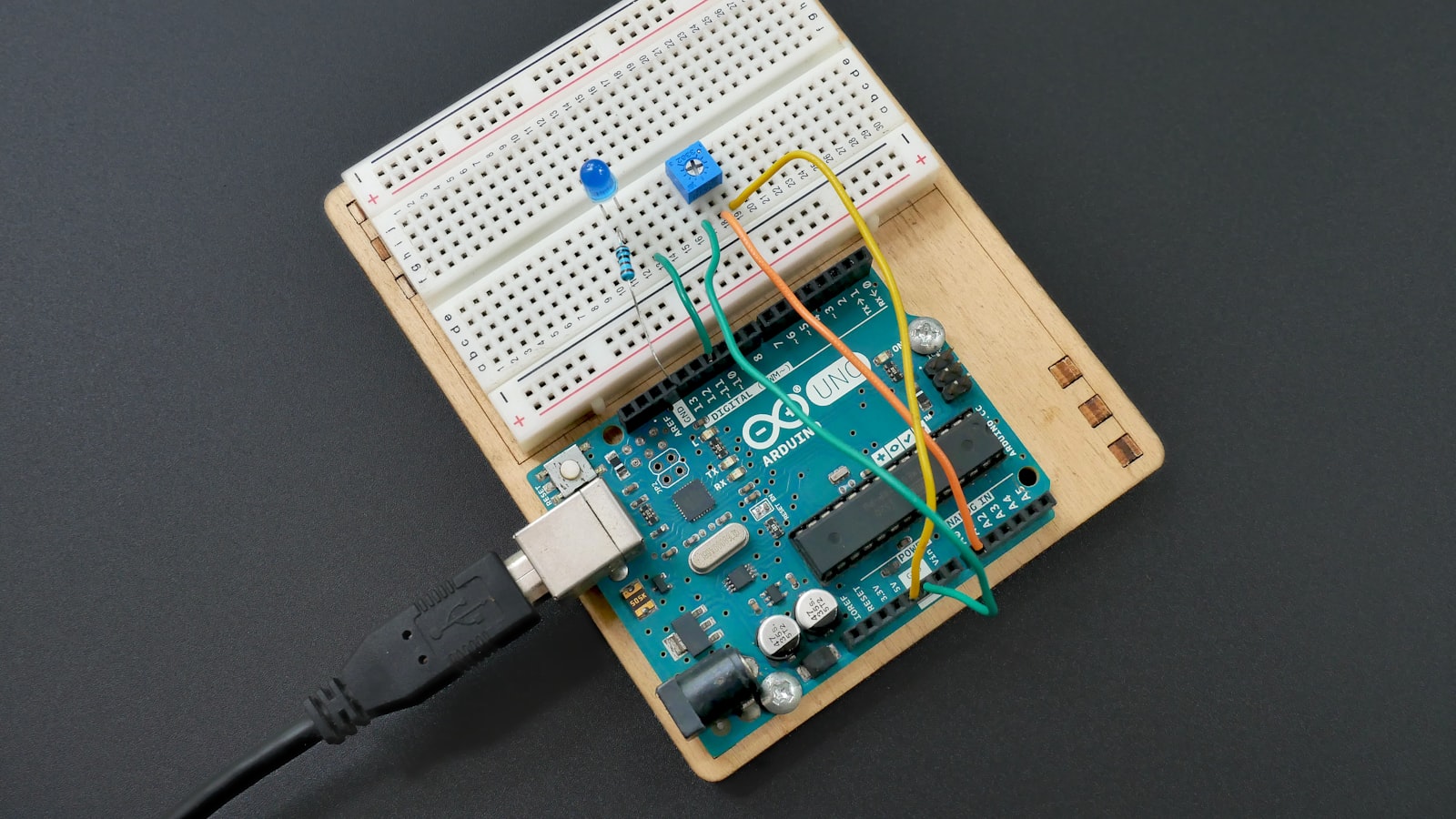What are Gerber Files?
Gerber files, also known as Gerber format files, are a standard file format used in the PCB industry to describe the printed circuit board images. They are named after the company that originally developed the format, Gerber Systems Corp., which was later acquired by Ucamco. Gerber files are ASCII text files that contain information about the copper layers, solder mask, silkscreen, and other aspects of a PCB design.
Gerber File Format
The Gerber file format has evolved over time, with the current standard being the Extended Gerber format, also known as RS-274X. This format includes several improvements over the older Standard Gerber format (RS-274D), such as the ability to handle apertures with variable sizes and shapes, as well as the inclusion of additional metadata.
A Gerber file consists of a sequence of commands that describe the images on a pcb layer. These commands include:
- Aperture definitions: Specify the shape and size of the tools used to create the image.
- Coordinate data: Describe the position and movement of the aperture.
- Polarity settings: Indicate whether the image represents the presence or absence of material.
- Layer settings: Specify the layer to which the image belongs.
Importance of Gerber Files in PCB Manufacturing
Gerber files are essential for PCB manufacturing as they provide a clear and unambiguous way to communicate the PCB design between the designer and the manufacturer. By using a standardized file format, designers can ensure that their designs are accurately reproduced, regardless of the PCB manufacturer they choose to work with.
Benefits of Using Gerber Files
Using Gerber files in PCB design and manufacturing offers several benefits, including:
- Compatibility: Gerber files are widely supported by PCB design software and manufacturing equipment, making them a universal language for the industry.
- Accuracy: Gerber files provide a precise description of the PCB design, minimizing the risk of misinterpretation or errors during manufacturing.
- Efficiency: By using a standardized file format, the communication between designers and manufacturers is streamlined, reducing the time and effort required to prepare files for production.
- Flexibility: Gerber files can describe a wide range of PCB features, including complex shapes, variable apertures, and multiple layers.

Gerber File Layers
A complete set of Gerber files for a PCB design typically includes several layers, each representing a specific aspect of the board. The most common layers are:
- Copper Layers: These files describe the conductive copper traces on the PCB. There may be multiple copper layers, such as top, bottom, and inner layers.
- Solder Mask Layers: These files define the areas where solder mask should be applied to protect the copper traces from accidental short circuits.
- Silkscreen Layers: These files contain the text and graphics that will be printed on the PCB for component identification and assembly guidance.
- Drill Files: These files specify the location, size, and type of holes to be drilled in the PCB for component leads and vias.
Here’s a table summarizing the common Gerber file layers:
| Layer Name | Description |
|---|---|
| Copper Layers | Conductive copper traces on the PCB |
| Solder Mask Layers | Areas where solder mask is applied |
| Silkscreen Layers | Text and graphics for component identification |
| Drill Files | Location, size, and type of holes |
Creating Gerber Files
Gerber files are typically generated by PCB design software, such as Altium Designer, Eagle, or KiCad. These software packages allow designers to create the PCB layout, specify the various layers, and export the design as a set of Gerber files.
Gerber File Generation Process
The process of generating Gerber files from a PCB design typically involves the following steps:
- Design Completion: The PCB designer finalizes the layout, ensuring that all components are placed, traces are routed, and design rules are met.
- Layer Setup: The designer configures the software to generate Gerber files for each required layer, specifying the appropriate file format and settings.
- Export: The PCB design software generates the Gerber files, creating separate files for each layer.
- Review: The designer reviews the generated Gerber files to ensure they are complete and accurate, often using a Gerber viewer to visualize the layers.
Gerber File Naming Conventions
To ensure that the Gerber files are correctly interpreted by the PCB manufacturer, it is essential to follow a consistent naming convention. The IPC-D-356 standard provides guidelines for naming Gerber files, which include:
- Using a descriptive prefix to identify the PCB design or project.
- Including the layer name or function in the file name.
- Using a standardized file extension, such as .gbr or .art.
For example, a top copper layer Gerber file for a project named “PCB_Design_A” might be named “PCB_Design_A_Top_Copper.gbr”.
Using Gerber Files in PCB Manufacturing
Once the Gerber files have been generated and reviewed, they are sent to the PCB manufacturer for fabrication. The manufacturer uses the information contained in the Gerber files to create the physical PCB.
PCB Fabrication Process
The PCB fabrication process typically involves the following steps:
- File Preparation: The manufacturer imports the Gerber files into their CAM (Computer-Aided Manufacturing) software, which reads the commands and generates the necessary toolpaths for fabrication.
- Material Selection: The appropriate substrate material, such as FR-4, is chosen based on the PCB specifications.
- Copper Etching: The copper layers are etched using a photolithographic process, where the Gerber files are used to create a mask that selectively exposes the copper to an etchant.
- Lamination: The etched copper layers are laminated together with the substrate material using heat and pressure.
- Drilling: Holes are drilled in the PCB according to the drill files.
- Solder Mask Application: The solder mask is applied to the PCB, with openings for component pads and exposed copper as specified in the solder mask layer files.
- Silkscreen Printing: The text and graphics from the silkscreen layer files are printed onto the PCB.
- Surface Finish: A surface finish, such as HASL or ENIG, is applied to the exposed copper to protect it from oxidation and improve solderability.
Gerber File Verification
To ensure that the PCB manufactured matches the original design intent, it is crucial to verify the Gerber files before sending them for fabrication. There are several methods for verifying Gerber files, including:
- Visual Inspection: Using a Gerber viewer, the designer can visually inspect each layer to ensure that the images are correct and complete.
- Design Rule Checking (DRC): PCB design software often includes DRC tools that can analyze the Gerber files for potential issues, such as clearance violations or missing features.
- Manufacturer’s Feedback: Many PCB manufacturers offer free file verification services, where they review the Gerber files and provide feedback on any potential issues or manufacturability concerns.
Frequently Asked Questions (FAQ)
-
Q: Can Gerber files be used for other manufacturing processes besides PCBs?
A: While Gerber files are primarily used in the PCB industry, they can also be used for other applications that require 2D image data, such as sign making or engraving. -
Q: Are there any alternatives to Gerber files for PCB manufacturing?
A: Yes, some PCB manufacturers accept other file formats, such as ODB++ or IPC-2581. However, Gerber files remain the most widely supported and commonly used format in the industry. -
Q: Can I view Gerber files without specialized software?
A: Gerber files are text files and can be opened with a simple text editor. However, to properly visualize and interpret the data, you will need a Gerber viewer or PCB design software that supports Gerber file import. -
Q: What should I do if my PCB manufacturer reports issues with my Gerber files?
A: If your manufacturer identifies problems with your Gerber files, work with them to understand the specific issues and make the necessary corrections in your PCB design software. Then, regenerate the Gerber files and resubmit them for verification. -
Q: How can I ensure that my Gerber files are compatible with my PCB manufacturer’s requirements?
A: Most PCB manufacturers provide detailed specifications and guidelines for Gerber file preparation. By following these guidelines and using the manufacturer’s recommended file naming conventions and layer setup, you can ensure that your Gerber files are compatible with their processes.
Conclusion
Gerber files are an essential component of the PCB design and manufacturing process, providing a standardized and efficient way to communicate complex PCB designs between designers and manufacturers. By understanding the structure and importance of Gerber files, PCB designers can ensure that their designs are accurately translated into physical boards, while manufacturers can streamline their processes and minimize the risk of errors. As the PCB industry continues to evolve, Gerber files remain a crucial tool for enabling innovation and bringing new electronic products to life.