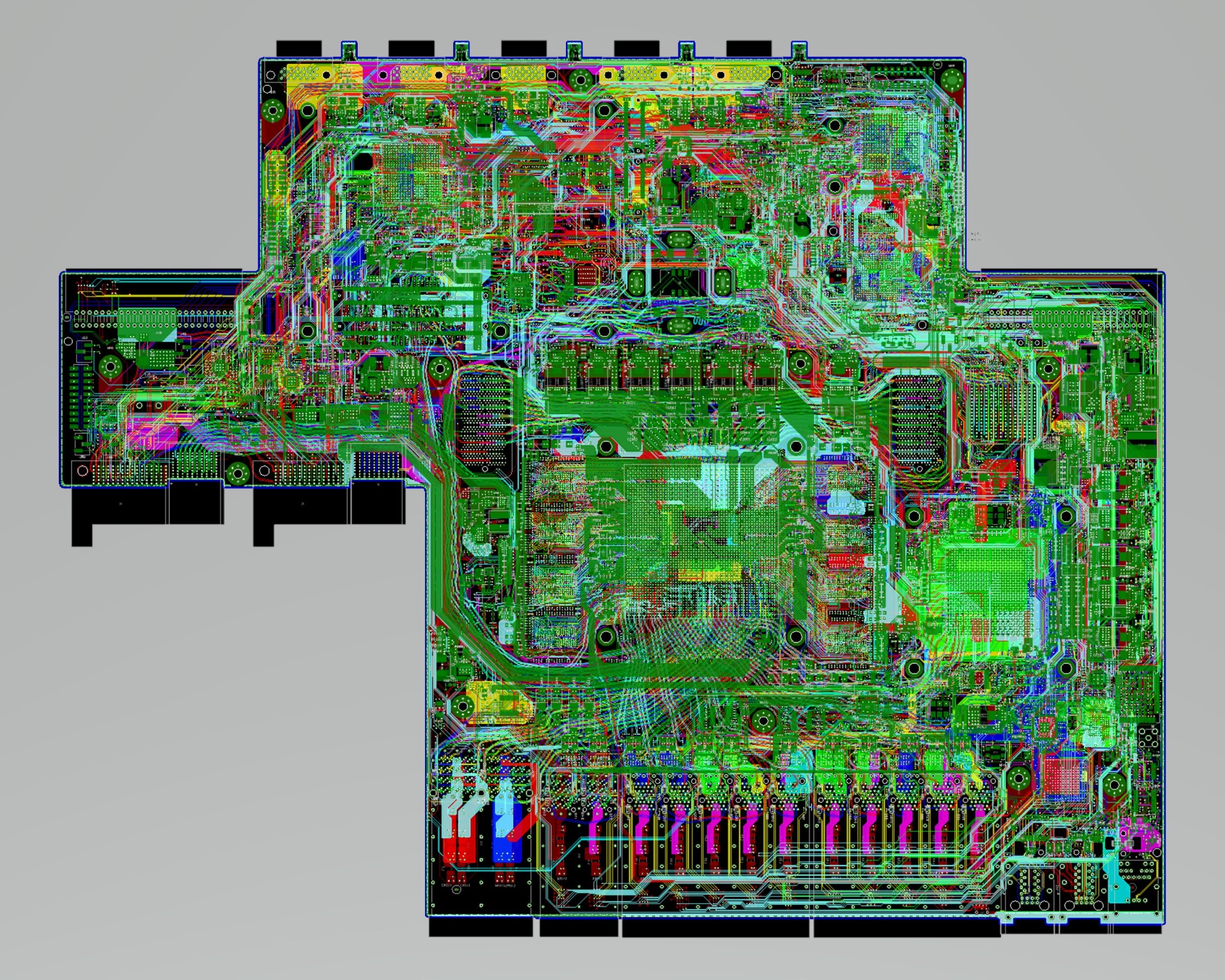Is EAGLE good for PCB design?
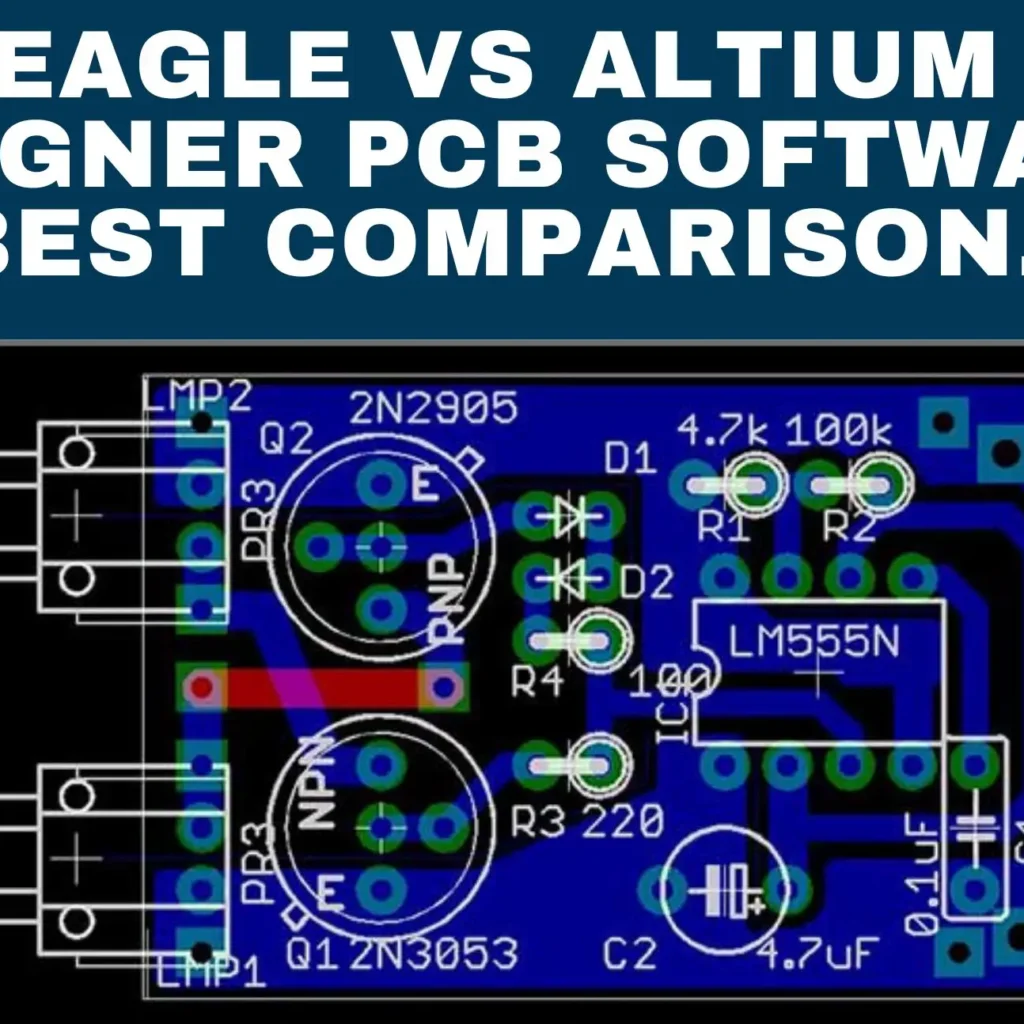
EAGLE (Easily Applicable Graphical Layout Editor) is a popular printed circuit board (PCB) design software suite developed by CadSoft, now owned by Autodesk. It allows electronic engineers to transfer schematic diagrams into physical board layouts ready for fabrication.
With easy usability and available at low cost versions, EAGLE finds wide adoption in the maker/hobbyist communities. Even many professional engineers use it for prototyping needs before final build transfers to advanced tools.
But is EAGLE truly capable enough for serious PCB design applications in a commercial environment? Let’s find out based on various parameters that impact board design quality.
PCB Complexity Needs
EAGLE offers PCB layout solutions scaling from simple hobbyist boards to moderately complex commercial grade designs.
Technology Suitability
- EAGLE Standard: 2 signal layer boards – Entry level, low complexity
- EAGLE Professional: Up to 16 layers support – Suitable for multilayer high density designs still with limitations in advanced packaging technologies support
Components Support
- Schematic symbols allowed: One library contains over 7000+ common parts
- Layout package SMT components: Vast library of 100,000+ standard footprints available
Routing Capabilities
- Internal Autorouter: Fast routing for simple designs but has limitations in complex scenarios requiring extensive manual routing
- Design Rule Checks: Standard checks for trace width, clearance etc. supported
- Manufacturing Outputs: Industry standard Gerber and drill file generation
Overall Technology Applicability
| Parameter | Capability Rating |
|---|---|
| Layer Count | Medium |
| Component Variety | Medium |
| Routability | Medium |
| Manufacturability | Medium |
User Interface and Ease of Use
EAGLE offers a streamlined workflow maintaining continuity and traceability between schematic capture, board layout and library components views.
Schematic Editor
- Intuitive graphical interface for drawing circuit diagrams
- Drag-drop parts insertion from libraries
- Annotation simply by naming nets
- Connectivity rule checks to avoid shorts
PCB Layout Editor
- Switch easily between schematic and board views
- Interactive routing with auto completion and shove capabilities
- Direct park and edit component placements
- Smooth panning through scroll bars
Unified Environment
- Schematic changes reflect instantly in layout during forward/back annotations
- Cross probing between schematics and layout enables circuit visualization
Libraries Management
- Extensive standard parts library available
- Wizard support for creating custom libraries
- Centralized storage helps reuse
Learning Curve
- Basic features easy to start designing quickly
- Many online tutorials and training guides available
- Moderate learning curve for extensive features harnessing
In terms of usability metrics compared to higher tier tools like Altium or Cadence, EAGLE scores fairly strongly empowering engineers prototype designs productively.
Design Analysis Capabilities
While component placement and routing may be smooth, design analysis like signal integrity, power integrity and thermal checking provide the ultimate go/no go qualifications for manufacturability signoff. This is an area where EAGLE has scope for enhancement still in advanced exercises compared to benchmarks category leaders often dearly costlier.
Thermal Analysis
- Temperature mapping for power dissipating components
- Identification of hot spots risks
Signal Integrity
- Controlled impedance traces support for matching transmission line effects – Generating reports/interfaces integration areas for improvements to enable what if implications evaluations further through external analysis data imports potential
Power Integrity
- Decoupling capacitors values optimization for near ideal transient supply noise containments – Inbuilt empirical models reliance currently over comprehensive mathematical simulations spanning wide parameters design corners miscellaneous typically.
Electronics Cooling
- Air flow, heat sink, cold plate modeling integration lacks currently to confirm thermal gradient management across operating temperature range extremes.
Other Advanced Analyses
- De-coupling, Sensitivity, Monte-Carlo tolerance stackup analysis integration areas open for enhancing simulations fidelity through co-relations with other best in class niche tools by workflow outputs standardization.
Hardware Design Process Capabilities
EAGLE bright spot shines through unified PCB design flow enabling faster development cycles – idea to prototype iterations leveraging extensive component libraries reuse while balancing cost-functionality sweet spots hitting market targets recognizing limitations upfront through requirements adjustedgetpid areas identification clarity minimizes unmet expectations bridging gaps smooth knowledge transition institutionalization for scale or pivots accommodations sustenance.
Let’s expand on this further –
Conceptualization
While high level architecture development starts from simulations and behavioral modeling, practical considerations stem from joint feasibility analysis balancing electrical and physical design capacities between tools scoping practical possibilities.
EAGLE blends supporting simpler needs catering makers community while aware upfront on advanced capabilities gaps through either external plugins integration or outputs facilitation aiding higher analysis tools handoffs transition or expectations setting comprehending tradeoffs helping can maximize output deliverables given environment ecosystem constraints.
Schematic Design
Intuitive drafting interface coupled with connectivity rules checks and extensive parts libraries fast prototype ideas using proven building blocks into design collaterals reducing repetitions reinventing wheel rather focusing innovation differentiation.
PCB Layout
Smooth conversion from schematics to board layouts visualization enables actual placements fitness assessment further build progressions. Guided layouts authoring adhering standardized manufacturing design rules principles helps early fabrication feasibility gates validations while allowing engineering creativity unleashing tackling practical challenges balanced through managed risk thresholds allowances.
Analysis and Verification
Tighter integrations with Signal/Power integrity simulations tools besides thermal gradations multi-physics computations software can help EAGLE permeate higher complexity tiers easing analysis correlation. Also further vetting design guidelines with fabricators feedbacks on manufacturability enhancements early while budgeting testabilities.
Documentation

Facilitating transparency through annotated collaterals generations retaining design intent traceability enables collaborative distributed team synergy. Streamlined documentation building clarity while navigating idea transformations mapping stakeholders support garnering success.
Licensing, Support and Conclusion
Cost
EAGLE offers unlimited board size and layers, variety of components and I/O signals at:
- Low cost hobbyist license: $0-$1300
- Standard professional license: $1600
Scaling options by Autodesk suites bundling provides smooth upgrade paths accommodating needs economical flexibility.
Support
Active customer community in forums provides guidance, tutorials, troubleshooting ideas supplementing direct technical support channels available through paid tiers options.
Conclusion
In summary, EAGLE PCB design software delivers easy usability empowering cost efficiency for modest complexity needs like hobbyists, academia and smaller organizations.
It accelerates multi-disciplinary ideations into physical manifestations while being self-aware on limitations by scoping practical ambitions balanced through ecosystem awareness and upfront objectives priority adjustments.
Is EAGLE good for PCB design? – FAQs
Q1. What types of PCBs is EAGLE NOT suitable for?
EAGLE has limitations in advanced PCB technologies like RF boards, flex-rigid designs, high pin count packages, fine pitch components and high layer count boards needing tight impedance control.
Q2. What makes EAGLE user friendly?
Unified design environment through forward/back annotations between schematics and layout, drag-drop component insertion from libraries, interactive routing, cross-probing connectivity visualization and online tutorials availability help accelerate learning.
Q3. How can EAGLE capabilities be enhanced further?
Tighter integration with analysis tools like thermal modeling, power integrity simulations early in design cycle combined with smooth manufacturing specifications facilitation customization aids expectations setting among stakeholders on practically achievable objectives.
Q4. What licensing option offers best value for money?
The basic hobbyist version supports up to 2 signal layers at zero cost enabling students experimentations provides best flexibility trying ideas out focused primarily over functional viability testing before committing additional commercialization investments.
Q5. Does Autodesk ownership help strengthen EAGLE’s scope?
Synergies through subsidiary tools integration besides resources allocations prioritizations adjustments responding directly customer feature requests feedbacks helps EAGLE maintain competent position securely itself among rising competition challenges.